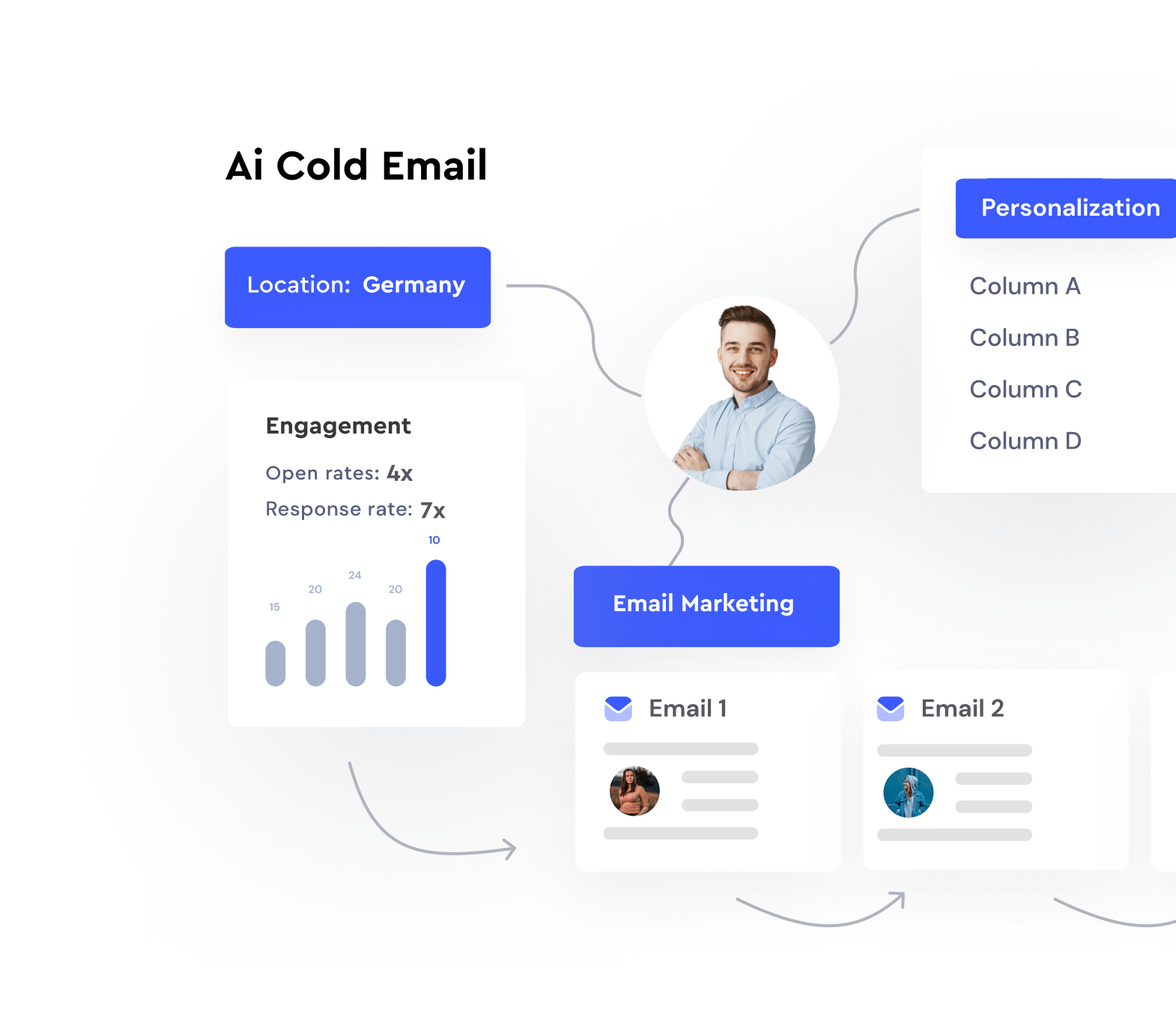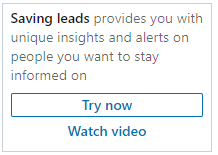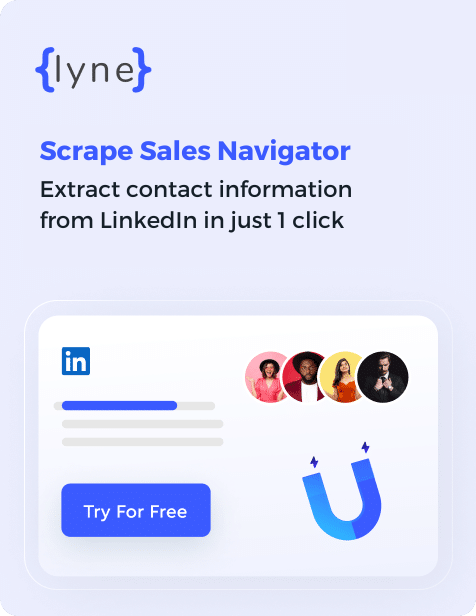Seen your cold email campaign results go down quite a bit over the years? Don’t worry, personalized cold emails fix this. Here’s how…
Up until not too long ago as a sales rep or lead generation professional you could get away with being a bit lazy (pro tip: you still can, just keep reading). You would load up a big list of prospects into your mail merge software, throw some merge tags in there, and the leads would start rolling in.
“Hi {{firstName}}, seeing how you’re the {{jobTitle}} at {{companyName}}…”
Look familiar?
However, generic, mass emails aren’t as effective anymore. Research by the LinkedIn team shows that buyers respond much better to emails that are actually personalized to them, improving click-through rates by 14 perfect and conversion rates by 10 percent.
Some of our users have reported that in some cases response rates can even go up by 300 percent when applying hyper-personalization to cold emails.
Being faced with ambitious growth targets and nearing deadlines it can sometimes be tempting to rely on mass emails. However, this usually ends up working against you.
Not only does it become harder to maintain healthy open rates when sending a high volume of generic emails, it’s also incredibly hard to stay motivated when working hard on sourcing & cleaning data, only to see your numbers go down.
So to sum up:
- Personalized cold emails will increase your response and conversion rates, sometimes up to even 300%
- Just using merge tags is NOT personalization
- Sending out unique content will help you maneuver around spam filters
Just using {{firstName}} and {{companyName}} doesn’t cut it anymore
You might be thinking “but I use my prospects’ first name in my subject lines” — what’s wrong with that?
Short answer? Nothing. If you’re seeing an increase in open rates with that in comparison to other, pattern-breaking subject lines, then that’s perfectly fine. But relying on just the basic merge tags anyone has access to is no longer enough to see results.
Using {{firstName}} and {{companyName}} merge tags? Make sure to clean your data before sending. No one believes you would send a manual email to John, CPA at Eagle Financial Services, LLC.
If you’re short on time but still want to generate leads through cold email then segmentation is probably the best way to go. Turn your usual, generic list into smaller lists segmented by:
- Industry
- Geographic region
- Time zone
- Other relevant info (school they went to, skills, etc.)
You can then use that for personalization in your emails. Mentioning something relevant to the school they went to, the city they’re in, or industry they’re in will not only come across as more personal — it will also feel a lot more relevant for the recipient.
So rather than mentioning how you’ve “helped a lot of clients,” reach your prospects with a far less generic message and also mention your extensive experience helping clients in their {{industry}} or {{region}}. By segmenting your lists you can write more relevant messages to each subset of your ideal clients, while merge tags can then help you stand out more.
However, this is still a far from optimal approach. So what can one do in order to fill their sales pipeline?
Contents
The solution: personalized cold emails
Thing is, you probably already know it. Actually writing a personalized message to each of your prospects will yield you far better results both in the longer and the shorter term.
Finding common ground and showing you respect their time enough to write them a personal message is unarguably the best way to start a new relationship with potential buyers. Not only will you see better conversions on your first touch points, but evidence shows that your prospects are far more likely to engage with you on your follow-ups as well.
Some great options are mentioning the result of their favorite sports team (or not..dangerous one!), a recent blog they posted, or an obscure hobby they have that you found out about from their LinkedIn bio.
Speeding up the process: personalized introductions
But I can hear you thinking: “who even has time for that?”
I know I don’t. While it’s important to hit my numbers on the top of the funnel, the bottom of the funnel needs love too and that’s where a lot of my time is spent as well.
It’s a common frustration for many sales folks. Prospecting takes up too much of your time and it’s seen by many as the most challenging part of the sales process.
Luckily it isn’t all bad and there’s a solution. Enter: personalized first lines, or intros.
By using personalized first lines, then adding them to your emails using a merge tag, you can reach out in a hyper-personalized way at scale.
Not only that, but by only personalizing the first couple of lines of your email you leave yourself with the ability to test several different types of pitches and CTAs. Something that wouldn’t be possible with completely different emails for each prospect — you’d be flying in the dark.
Moreover, a personalized first few lines will help you stand out from the pack even before your prospects open your email. Given the 120 character preview on GSuite, your prospects can already take a peek at what’s inside and see if you pass the visual “generic sales pitch or not” check.
Combined with the fact that unique content helps you hit the inbox more often, improved open & response rates will positively influence the spam algorithms, and prospects are now more likely to engage with you on later occasions, this seems like a bit of a no-brainer.

Where to find the best information to write personalized cold emails
So I’ve convinced you to go with personalized first lines for your next cold email campaign. What’s next?
As you’ve seen in the video above LinkedIn profiles are a great way to start and do research on your prospects, but there’s more under the sun when it comes to sales personalization.
Crunchbase
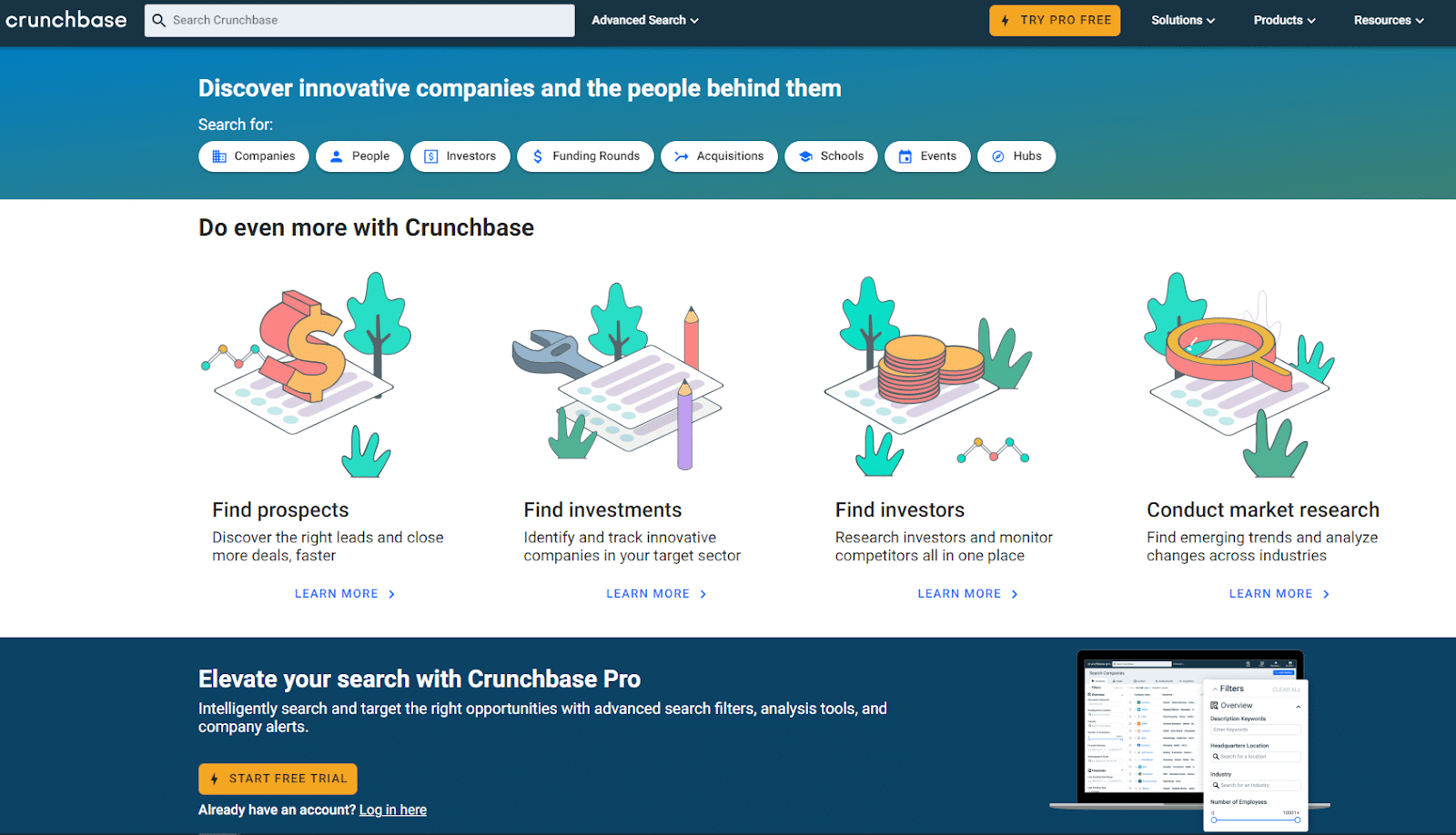
Arguably one of the most complete resources when it comes to business information, Crunchbase should definitely be in your toolstack if you’re serious about cold email personalization.
Crunchbase offers information on funding rounds, acquisitions, company news, and offers other insights and analysis.
LinkedIn Sales Navigator
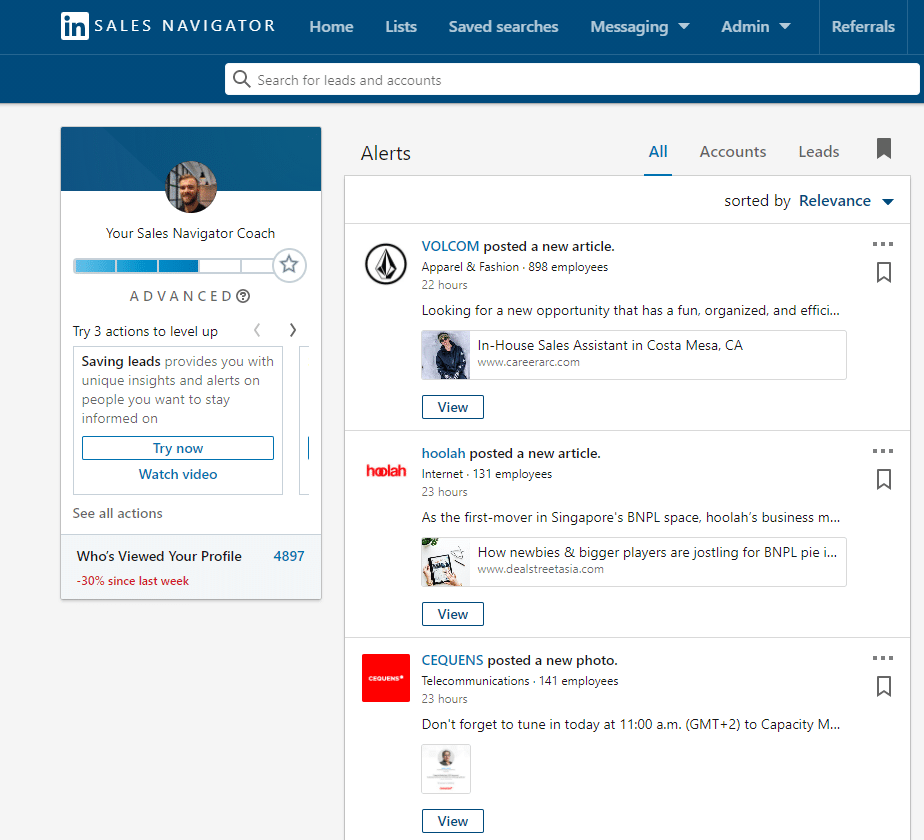
Probably the most well known tool that features in nearly anyone’s sales stack is LinkedIn’s Sales Navigator. While great for doing research on your target market and finding new prospects, Sales Navigator also offers the opportunity to keep you in the loop on some great personalization opportunities.
By adding people (or accounts) to lists, your Sales Navigator feed will then show you updates on these people gathered from sources around the web.
LinkedIn about sections
Most people who are serious about developing their careers will keep their LinkedIn profiles updated and their about sections filled with information they care about. Achievements they’re proud of, things they are passionate about, or even their favorite book.
As a sales professional this is your best opportunity to reach out in a personal way without spending too much time. Writing personalized cold emails can be a draining job, and having a strong go-to source like LinkedIn about sections at your disposal can be a great help.
Website about sections
Chances are, the company you’re reaching out to has an “about” section on their website where they present their team. These sections are usually a good place to find out more about your prospect.
If you’re lucky enough to sell into fun-loving companies then you’ll be able to find out more about your prospect, his hobbies, pet names, or how they like to spend their holidays.
Trust me: the quickest way to make a new friend is to mention their dog in your first conversation.
Social media (but don’t be a creep..)
One other great option you have available is your prospect’s social media. However, there’s a side note to be placed here.
While it can be a good idea to find common ground, then reference that during your first conversation, it’s easy to cross that line and enter stalker territory. No one likes the feeling of being analyzed or watched, so definitely proceed with caution here.
Some great (and safe) social media activity to look for would be recent Tweets or LinkedIn articles.
Automate everything – use Lyne.ai to write personalized cold emails for you

Writing personalized introductions to every potential buyer on your list will save you a lot of time compared to writing a full email. However, it’s still a major time suck not to mention the frustration it will cost you to manually research 50+ people per day. Not fun!
Luckily for us there are robots.
By using an AI model trained specifically for this one use case, Lyne can help you write thousands of introductions per hour by scanning each of your prospect’s online profiles. We then use that information as input to write a personal note to the person in question.
Simply upload your list of prospects, tell it what you’d like the messaging to look like, and let artificial intelligence work its magic.
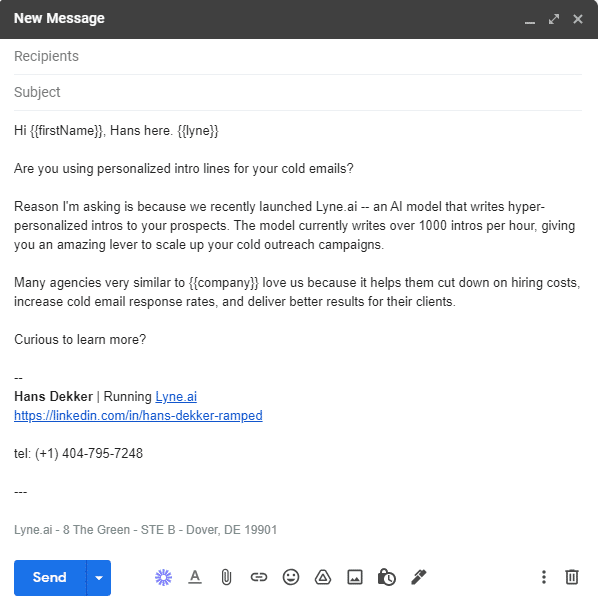
Using {{mergetags}} to personalize cold emails.
By using merge tags you can now use these intros in any automated emailing software to personalize your messaging.
Interested in trying it for yourself? Head over here to claim 20 free credits and see how AI can help you scale your cold outreach campaigns.
Scrape LinkedIn Sales Navigator
Scrape & personalize cold emails without the hard work