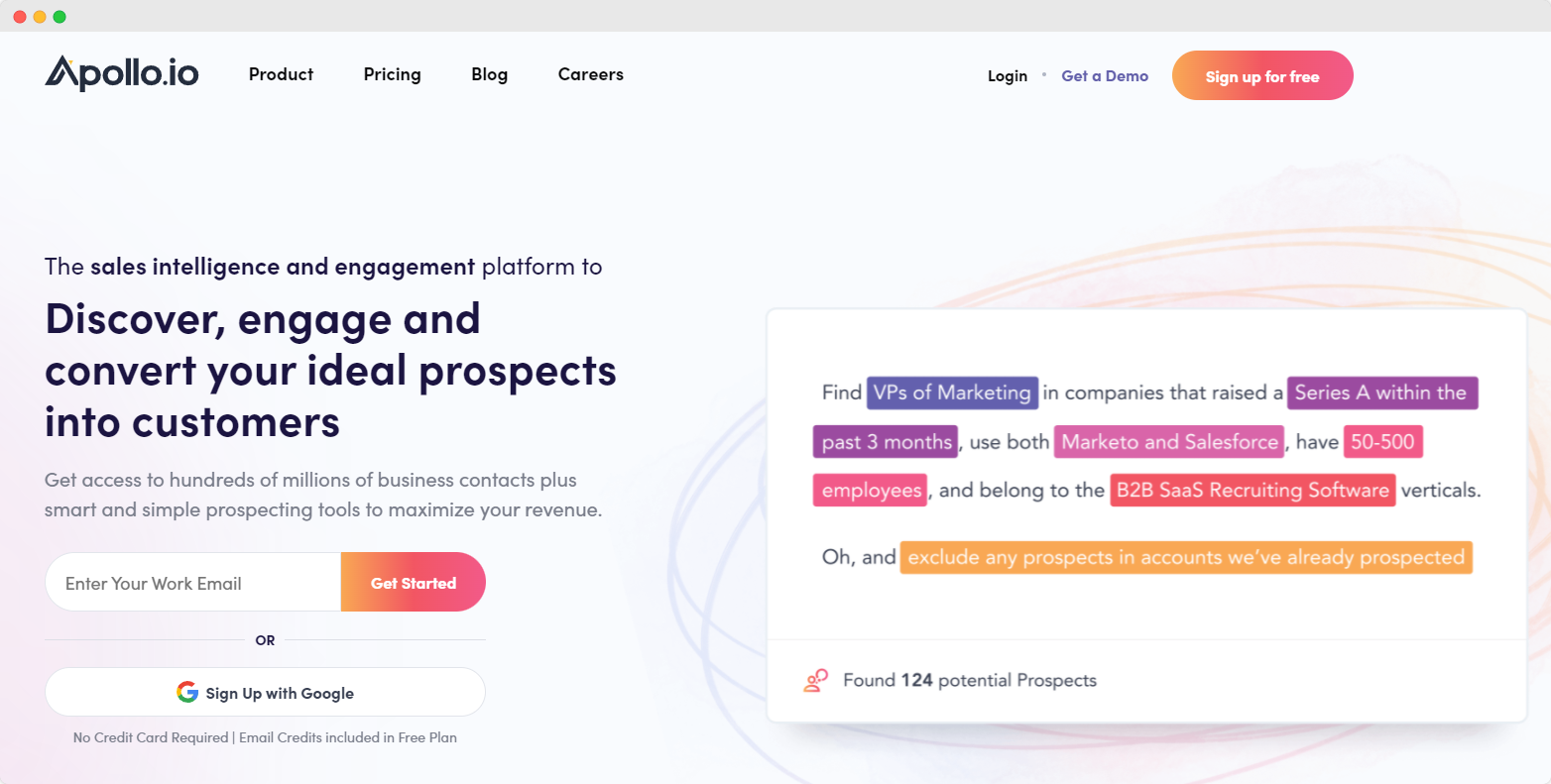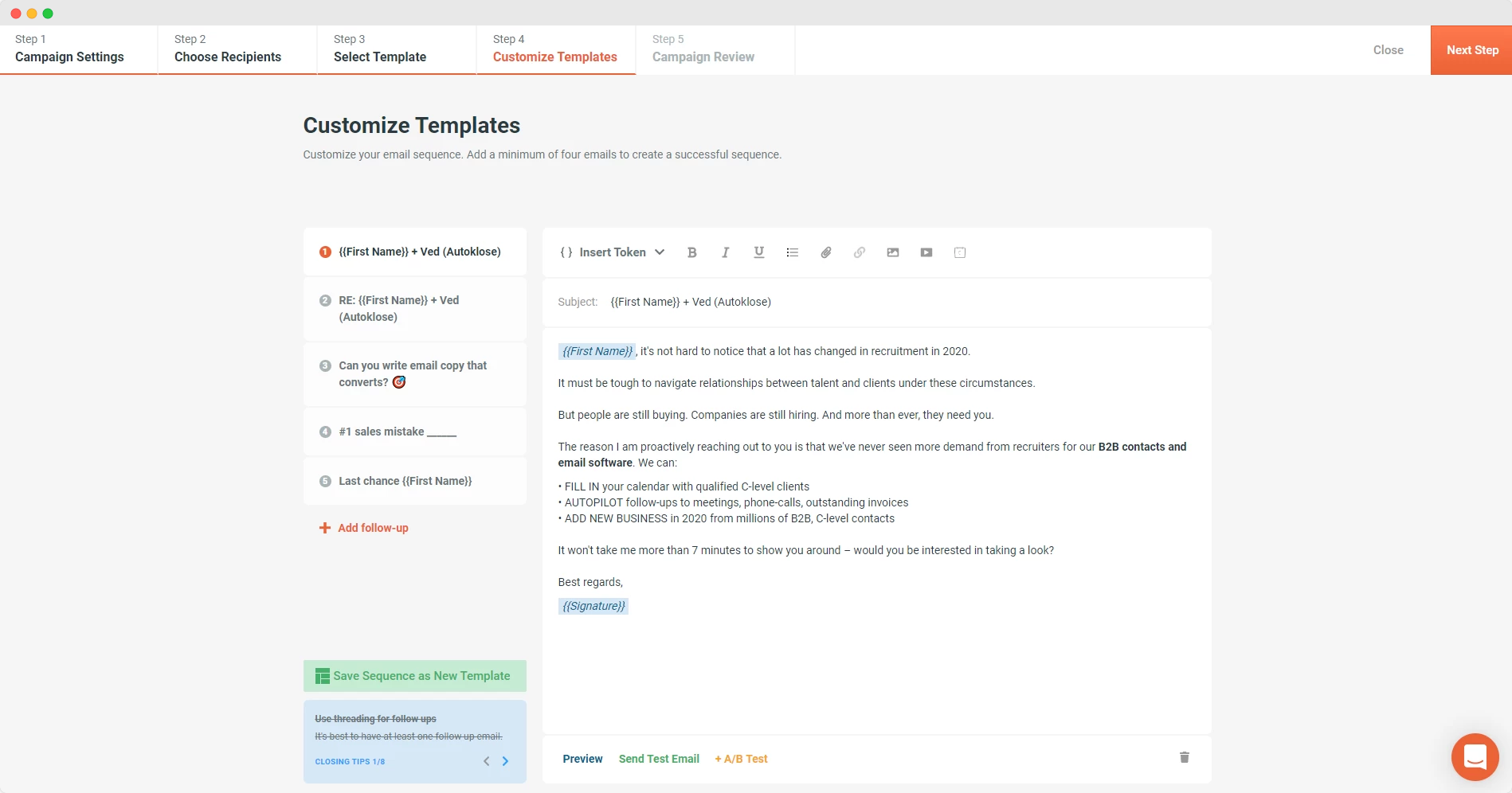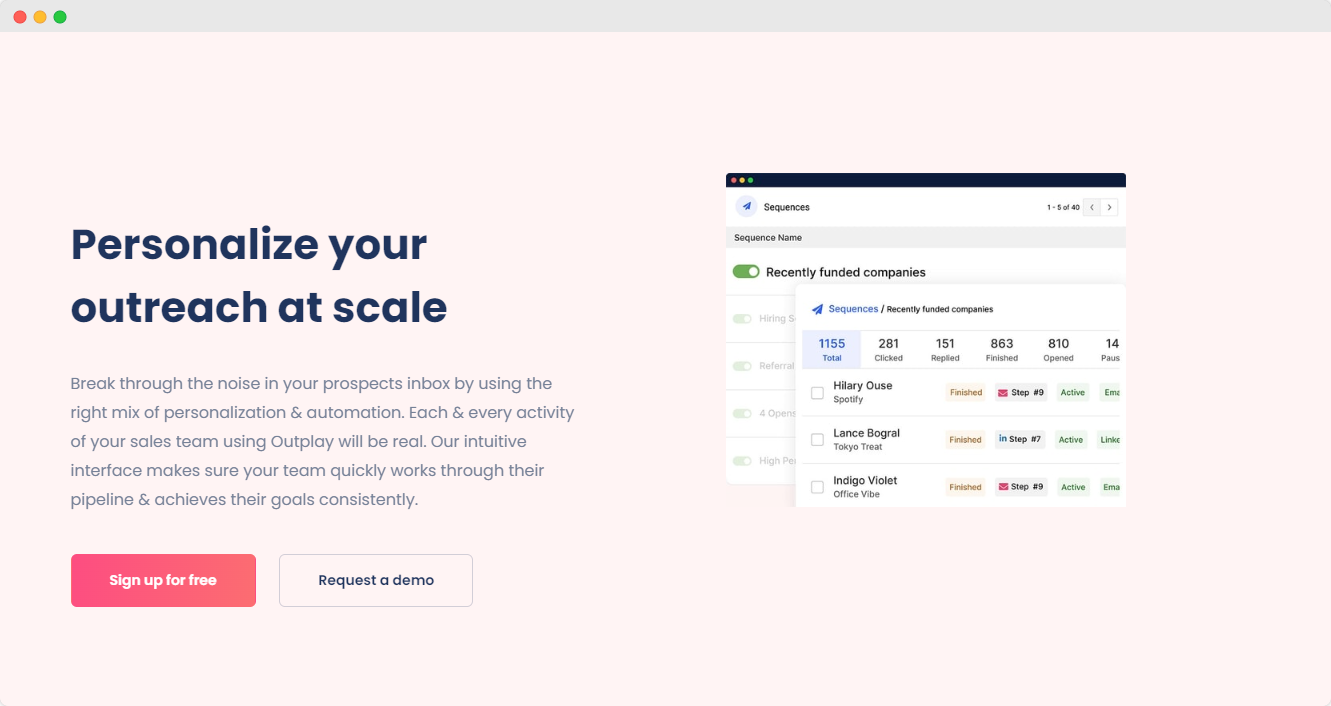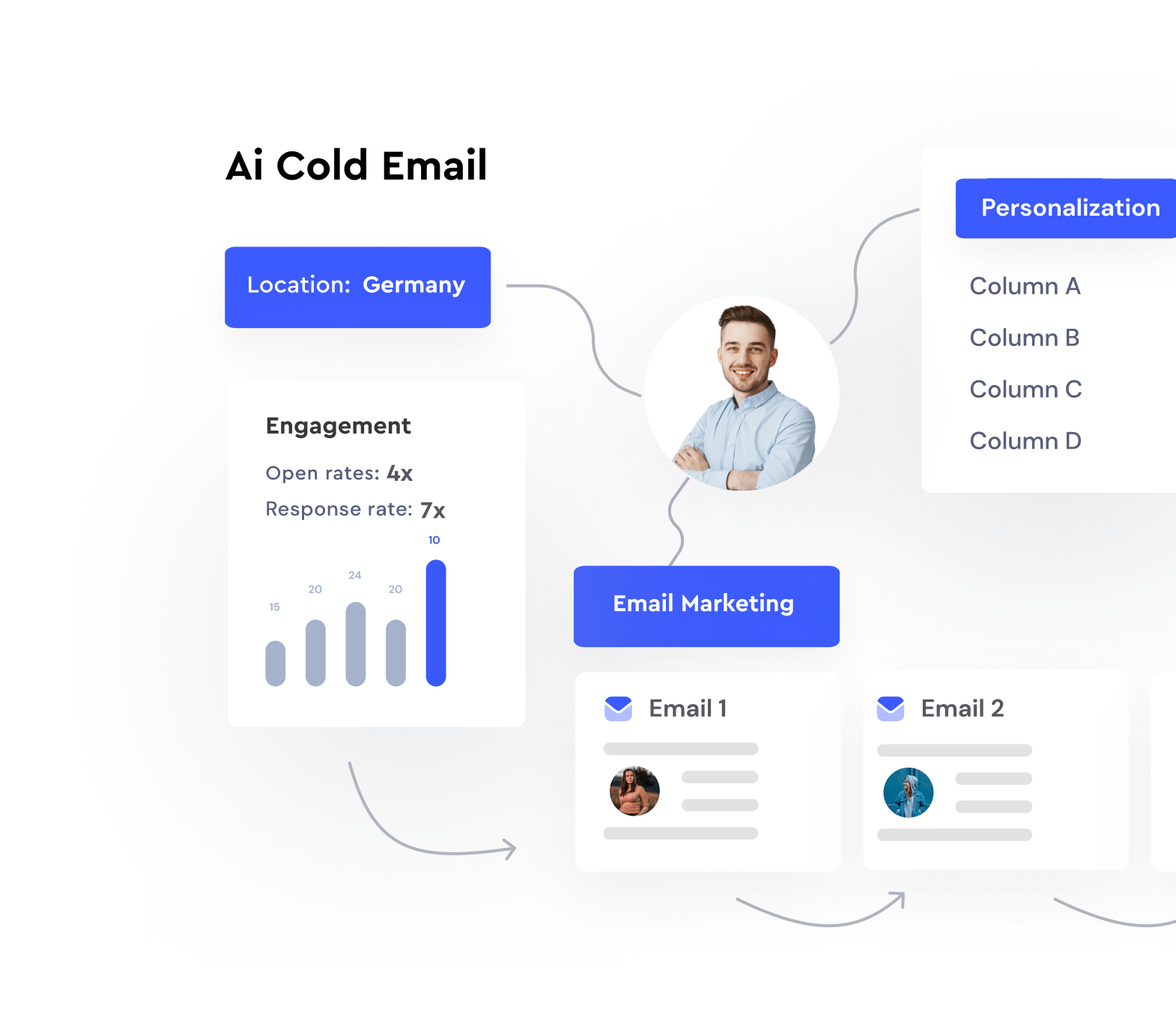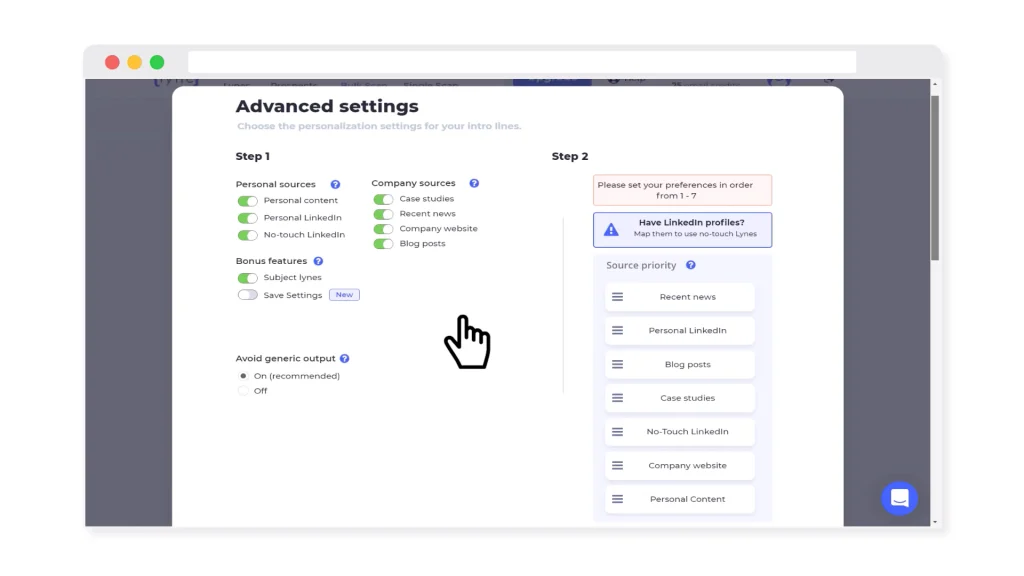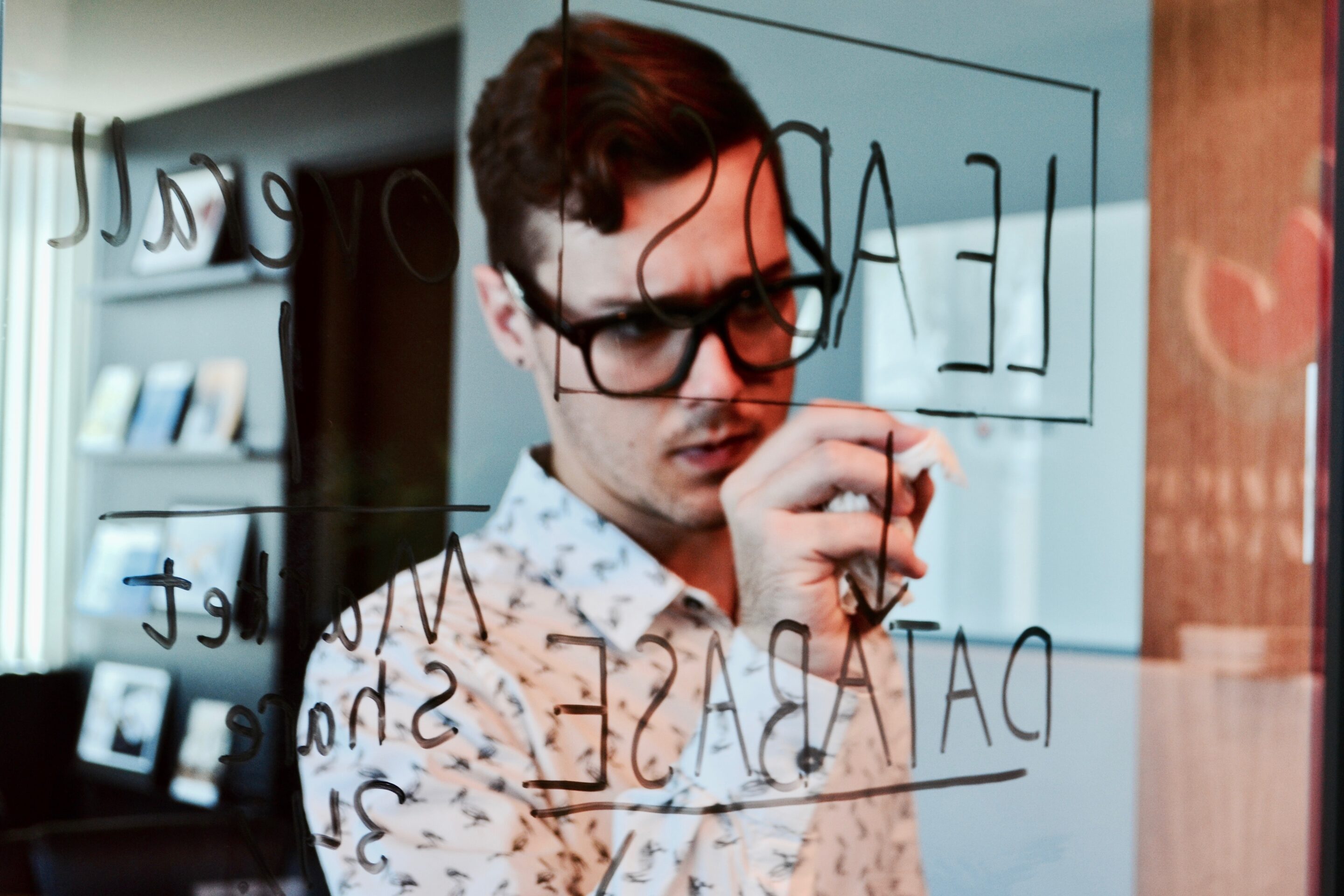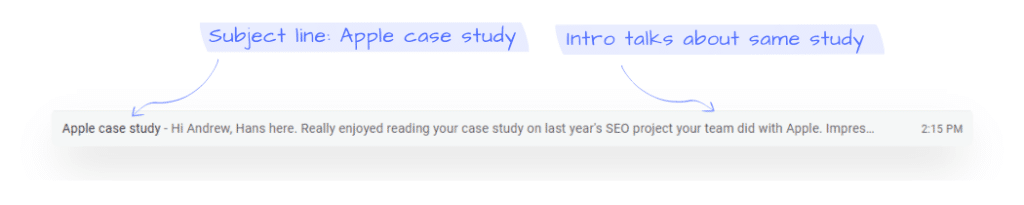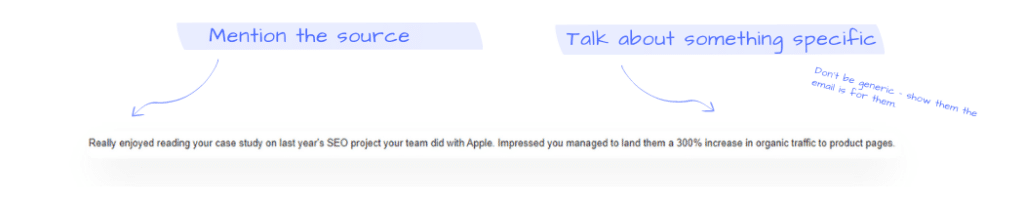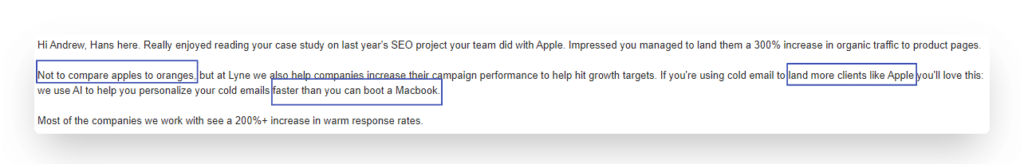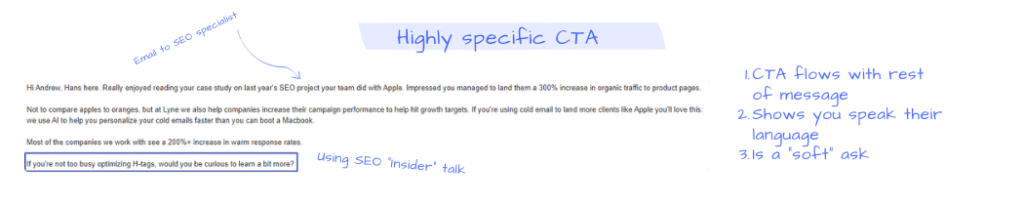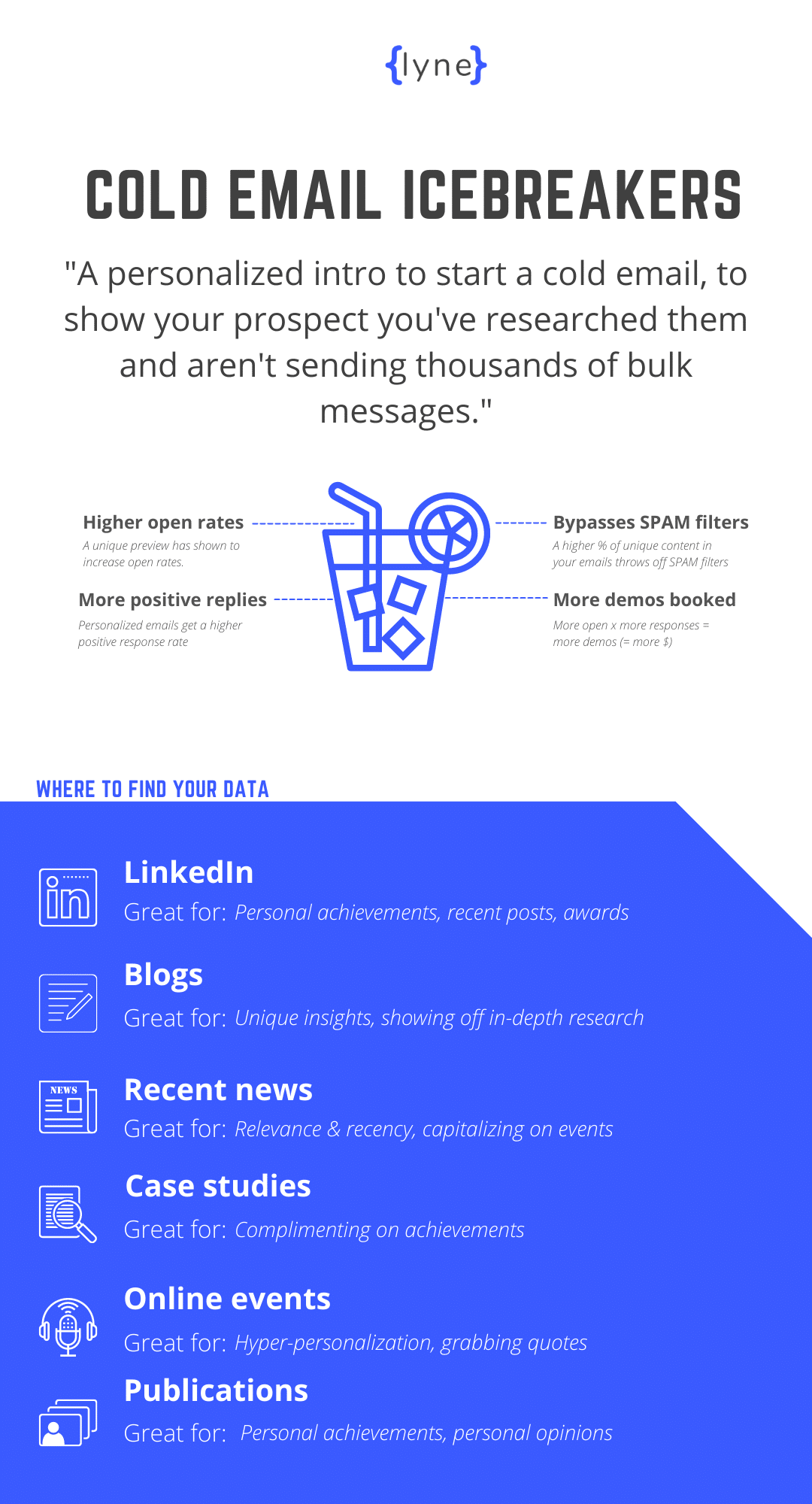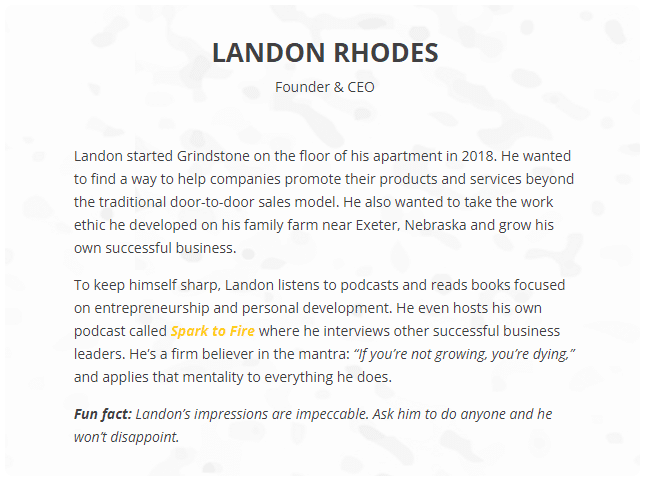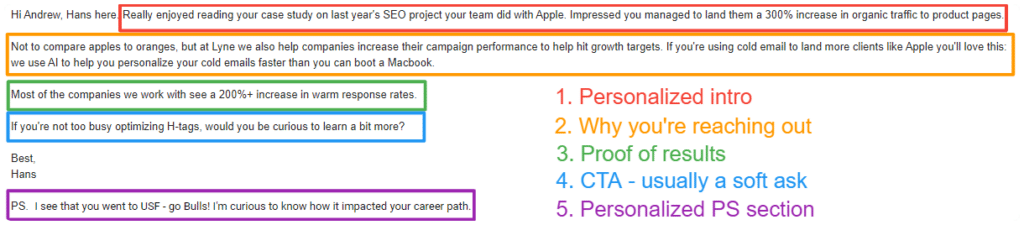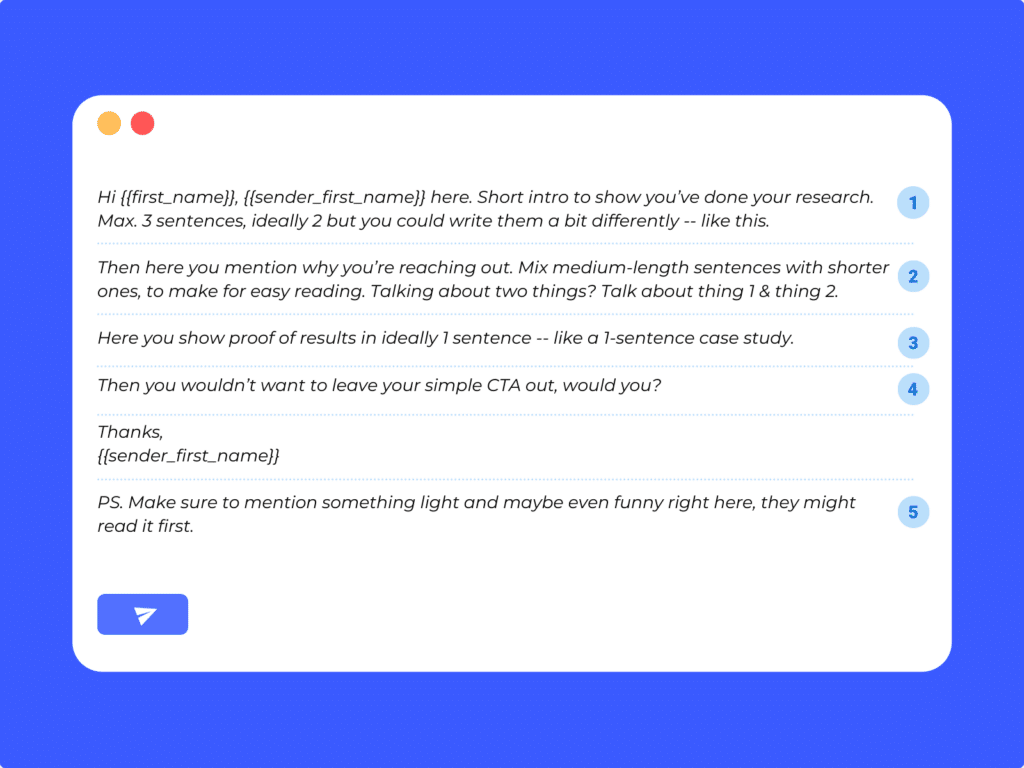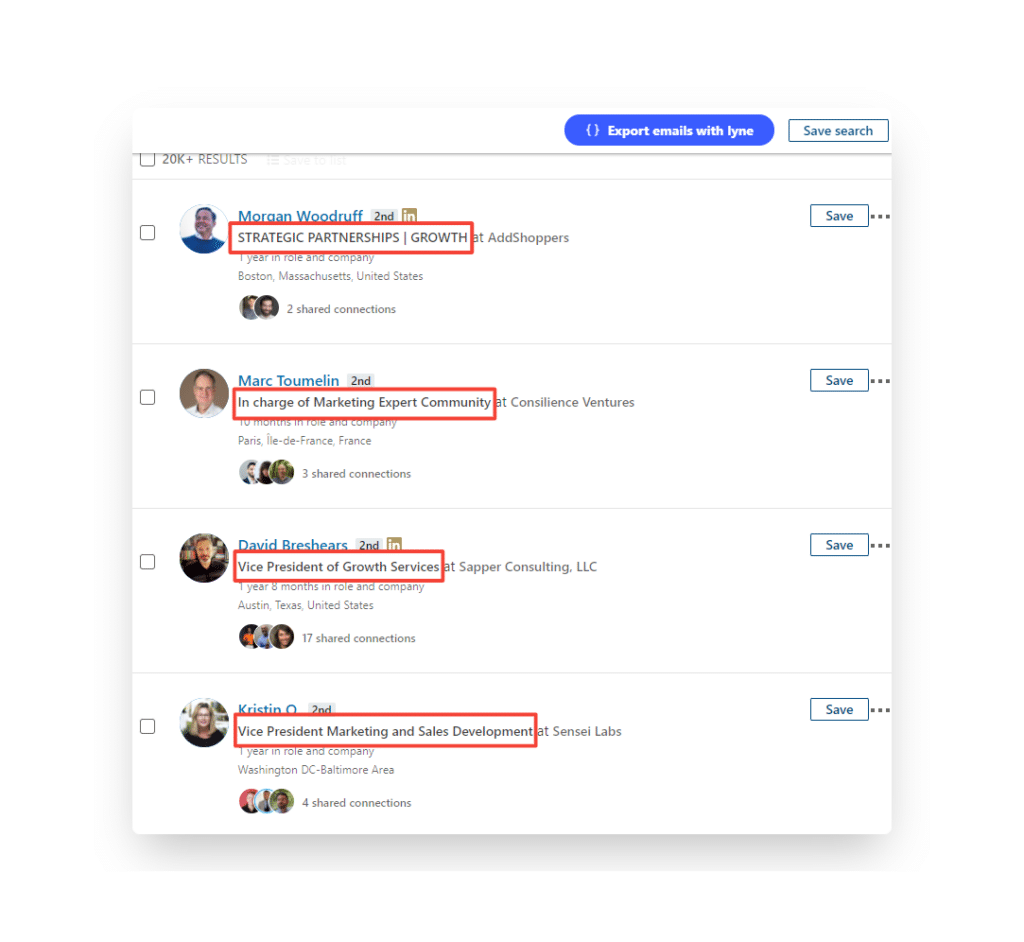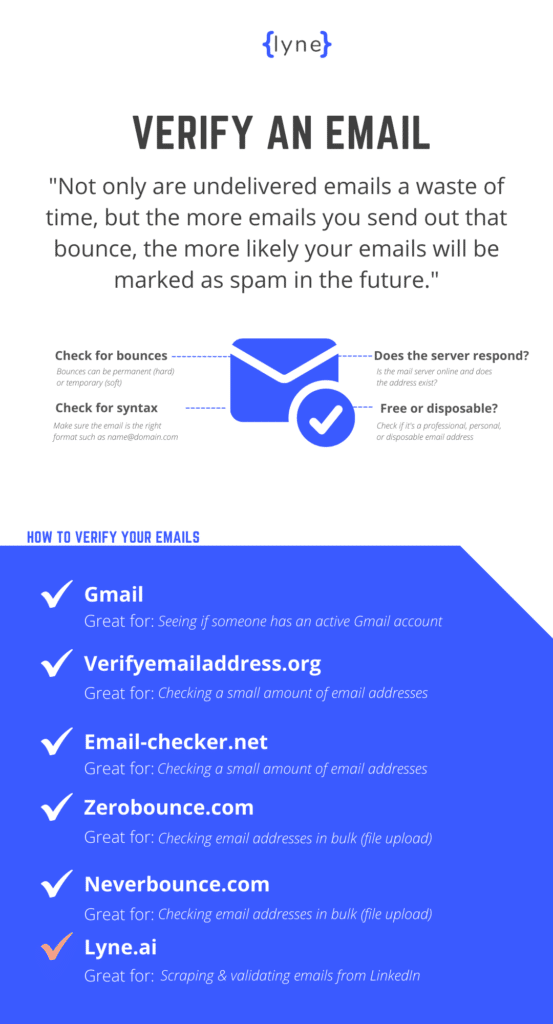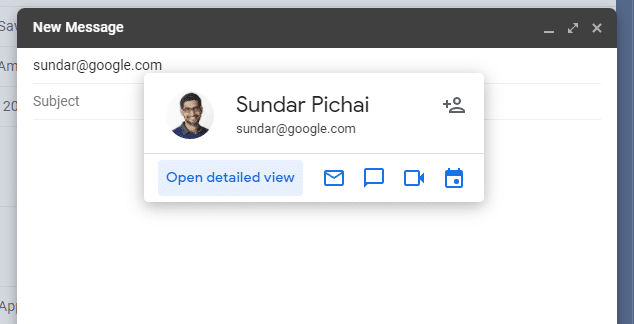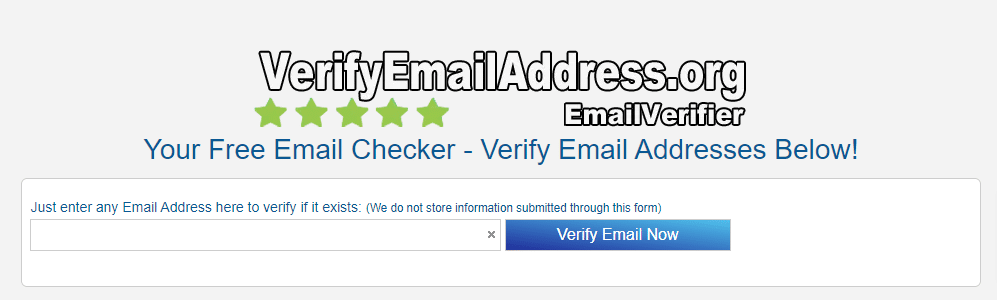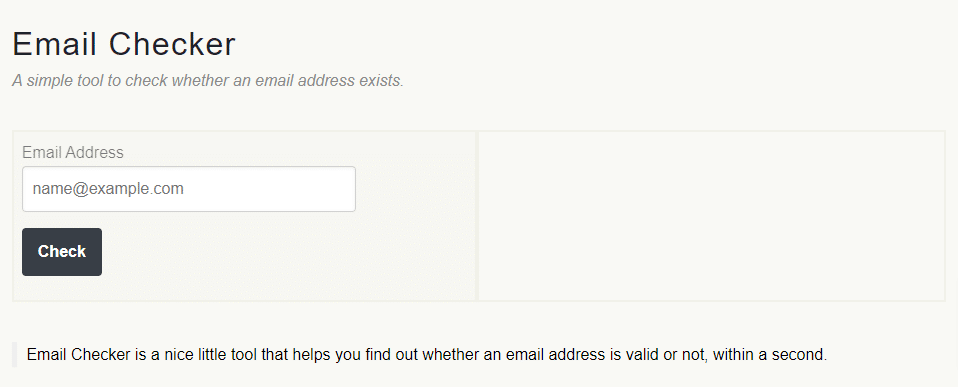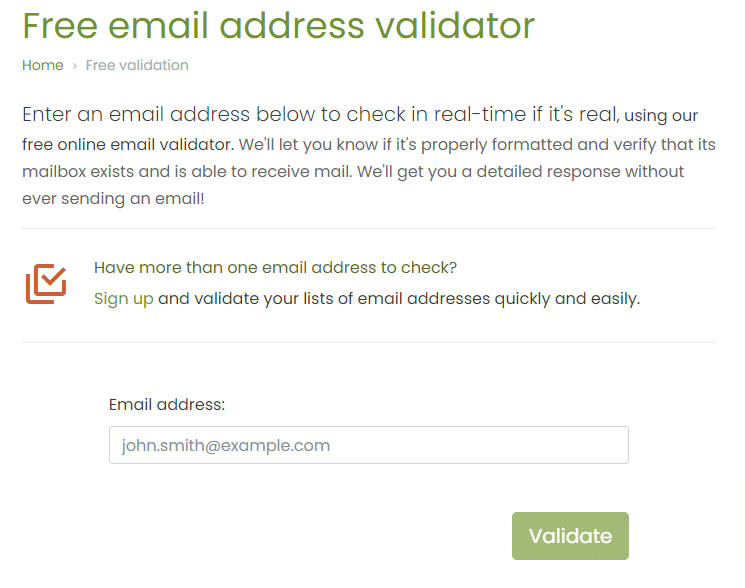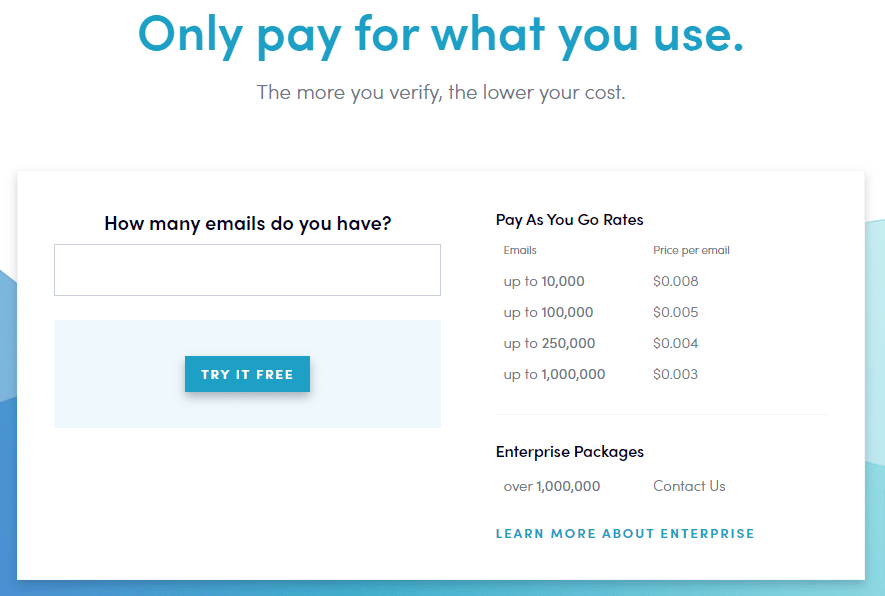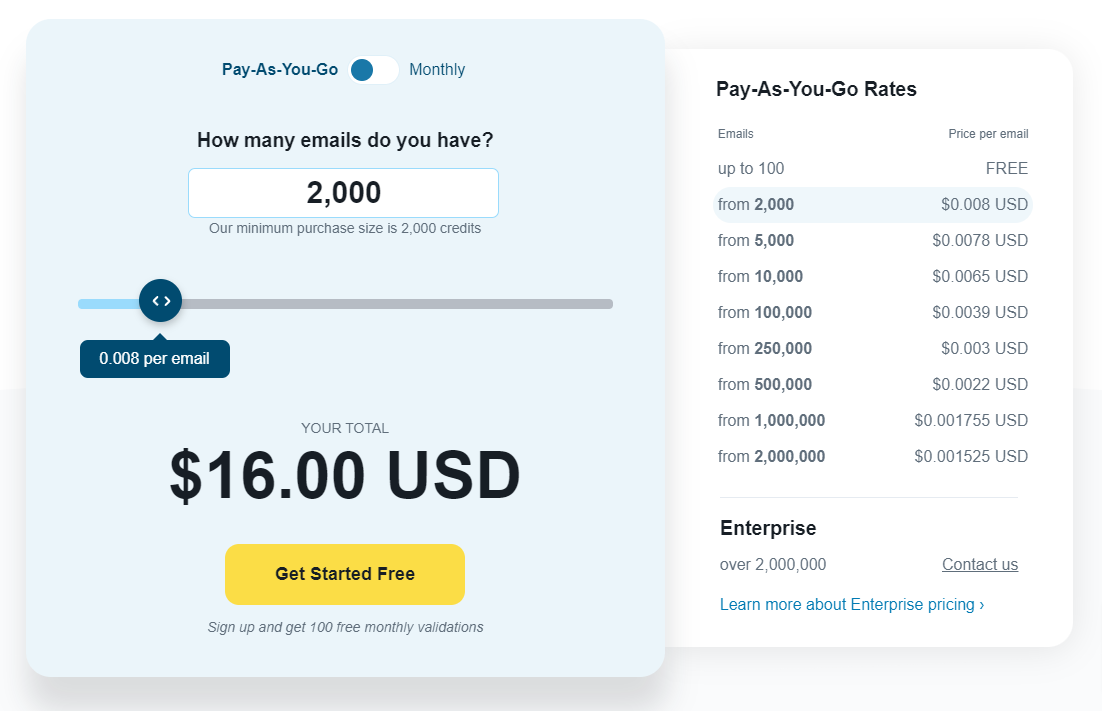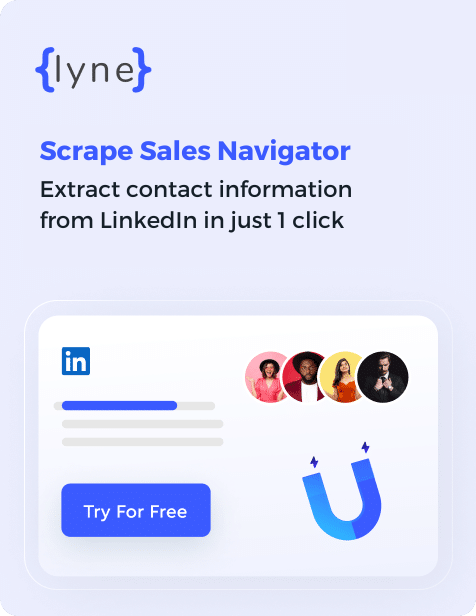by Team Lyne | Jun 10, 2022 | Cold email, Sales
Sales engagement platforms, commonly referred to as SEPs, are powerful tools designed to help your sales team achieve success. The best SEPs will integrate with your existing CRM and communication tools, allowing you to automate several of the more tedious tasks that take up valuable selling time.
These powerful automation and integration tools help to streamline the sales process, enabling your team to spend more of their time with customers. Sales engagement platforms can significantly help with lead generation, prospecting, and closing deals.
As a sales leader, you’ll have access to a robust set of analytics, providing you with valuable insight into the performance and productivity of your staff.
How to Choose Your Sales Engagement Platform
Sales engagement platforms are designed to help your sales team reach its goals faster. With so many options available, it can be challenging to decide which platform is right for you. To help you make your decision, we’ve created a list of the top 5 SEPs to consider based on the following criteria:
Innovation. To stay ahead of your competition, you want your sales team to use the most cutting-edge software available. The sales engagement platform you choose should demonstrate a commitment to launching innovative updates with new and exciting features for their customers.
Uniqueness. With so many SEPs available on the market, our top 5 needed to include unique and valuable features that set them apart from their competition.
Ease of use. Sales engagement platforms should be easy to use, with a simple, intuitive interface for salespeople of all experience levels. They should also integrate seamlessly with existing sales and customer interaction tools to ensure that they improve workflow.
Our Top 5 Sales Engagement Platforms
Here are the top five sales engagement platforms you need to consider in 2022.
Considered the fastest-growing and largest SEP available, Outreach excels in streamlining lead generation, customer relationship management, and campaign management.
The platform helps to track customer touchpoints throughout the sales cycle. Using automation tools, sales reps can map out email sequences, schedule phone calls, and use various effective email templates to improve workflow and increase sales.
Established Player
Outreach was established in 2014 and has since been a long-time leader in the SaaS sales engagement platform space. They’ve been listed on Forbes 100 best cloud companies every year since 2018 and are backed by Salesforce as well. They are the trusted SEP for 19 of the 25 fastest-growing public software companies, including Zoom, Microsoft, and DocuSign.
Constantly Innovating
Manny Medina, CEO, stated that innovation is at the heart of the Outreach.io mission. He said this as he accepted the Tech Impact innovation award from Seattle Business Magazine in 2017. In their fierce commitment to innovation, Outreach continues to acquire new companies to create an even more robust offering to their customers.
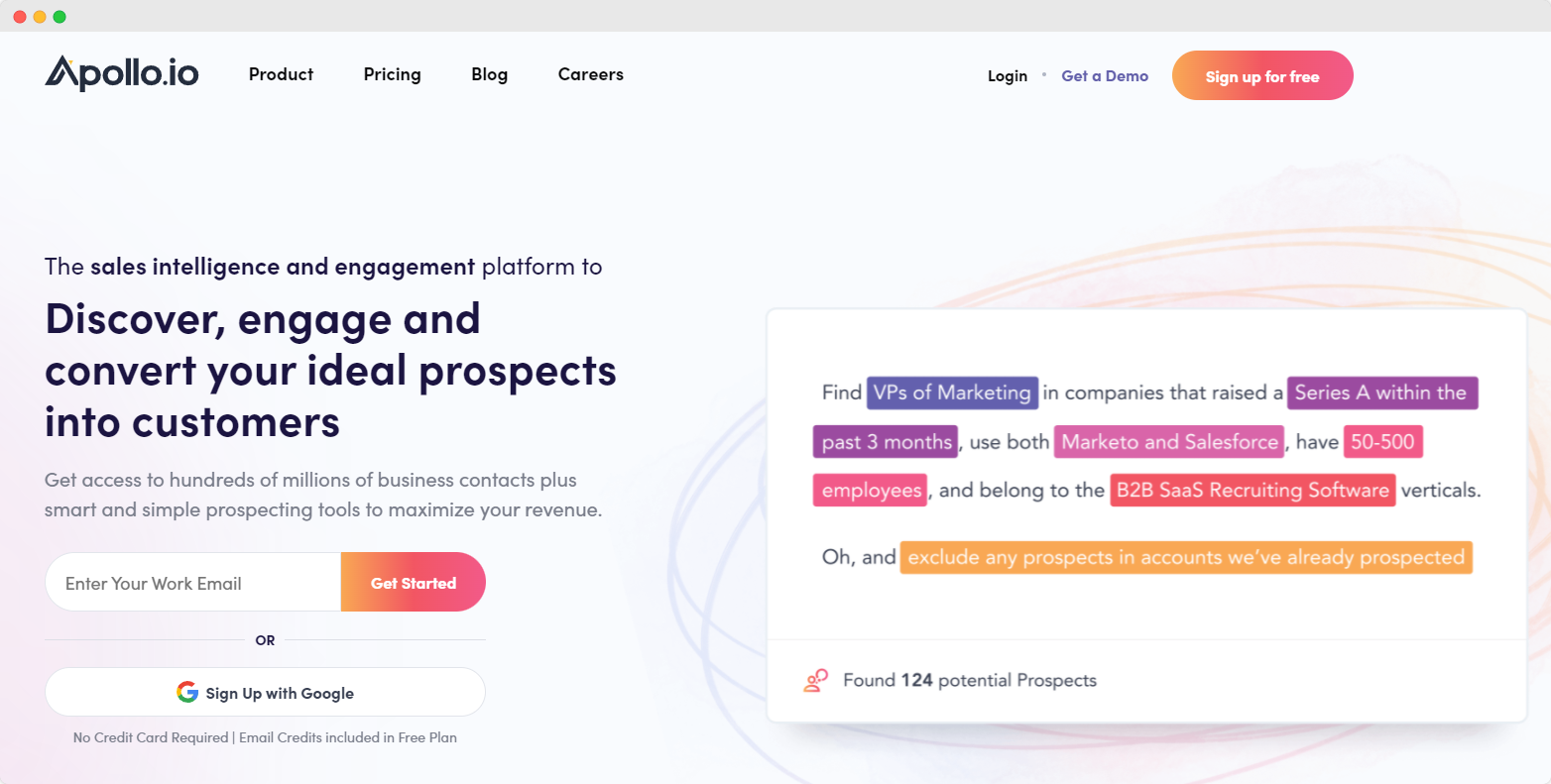
Apollo is a data-first sales platform that integrates with your existing tech stack to make it even more powerful. Sales teams can leverage precise targeting and filtering capabilities with data-based prospecting to develop the perfect list of companies and prospects. The extensive prospecting tools make outreach more efficient and effective, improving results.
Phenomenal Value
Based on their competition and robust offerings, Apollo offers some of the most attractive pricing plans in the space. There is even a Free option for users looking to experiment with the tool without ever needing to make a full commitment.
Rich in Prospecting Tools and Data
Apollo’s Chrome Extension gives sales teams the ability to not only scrape LinkedIn but any company website on the internet for verified email addresses and contact information.
This machine learning platform studies activity patterns and can intelligently suggest leads to pursue using effective hyper-targeted segmentation to improve open and response rates. Sales teams can even split tests their outreach efforts and make necessary changes to their messaging based on a broad set of analytics.
All-in-One Solution
Apollo is a powerful and affordable all-in-one solution. This data-driven platform offers:
- Precise targeting capabilities;
- Email and calling automation;
- Data-backed analytics tools for more effective prospecting;
- CRM enrichment tools.
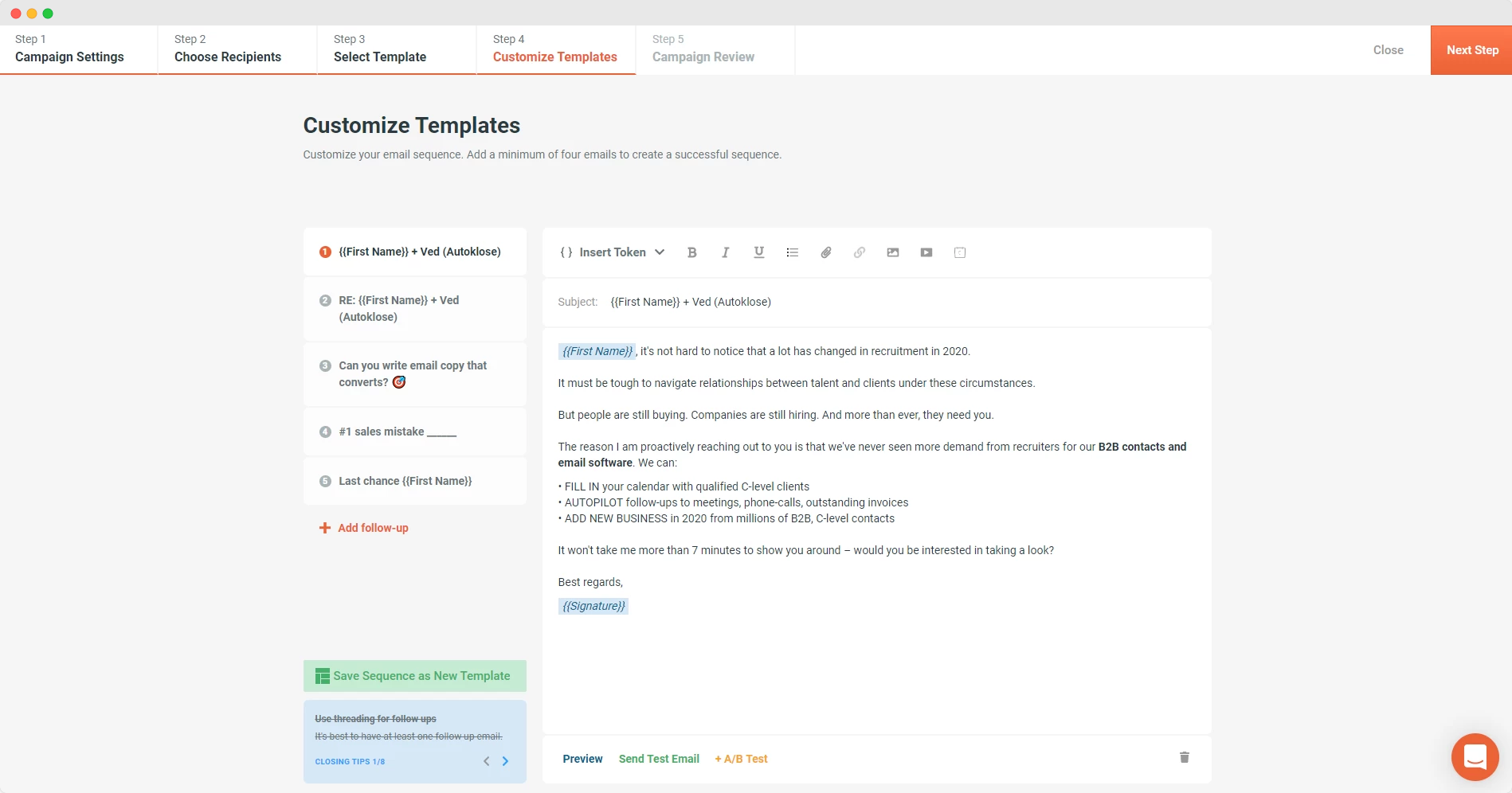
Autoklose is an all-in-one sales engagement platform and verified B2B database all in one. It is trusted by prominent market leaders, including IBM, VMware, and PayPal. The integrated outreach tools and massive database make it easier for sales teams to scale their prospecting efforts and close deals much faster.
Rich in Features
Autoklose integrates a comprehensive set of features and tools to make the sales team’s lives easier. Sales reps can quickly find potential customers through the outreach platform, improve their messaging with the email-automation tool, and better manage their email campaigns using highly targeted email sequences.
The comprehensive dashboard gives sales leaders the ability to monitor the performance of their teams, both at a high level and an individual level.
Helpful Tools to Make Life Easier
In addition to the rich set of features, there are also built-in tools to help sales professionals work more effectively. These tools include but are not limited to built-in email verification, spam checkers, email volume throttling, and message writing assistance.
Affordable Pricing
Autoklose is affordable and trusted by sales teams of all sizes. Sales reps can get started right away with a $59.99 monthly plan, which includes unlimited contact uploads, campaign creation, tracking, and follow-ups. For those looking to test the tool, no credit card is required for the 14-day trial.
Woodpecker is an intuitive cold email tool that facilitates client outreach and business partner relationship nurturing for B2B companies. Email campaign sequences can be tailored to the recipients’ responses and behavior, using basic script templates and elements of personalization.
Email Deliverability
Woodpecker uses a unique algorithm that ensures maximum deliverability to the intended prospect’s primary inbox. Email addresses are verified in real-time, reducing bouncebacks.
Advanced Campaign Features
Woodpecker’s software learns from past email sends and can intelligently suggest the correct recipients to pitch by understanding which companies are most likely to respond. Sales professionals can create an outreach campaign in just a few minutes, customizing it with their own messaging and integrations along the way.
Great Agency Features
Woodpecker provides a number of lead generation agency features, including one-click logins to each of your different client accounts and an easy-to-use client dashboard. Woodpecker’s email management and sequence capabilities make it possible to manage various email campaigns for several different agency clients at once, with ease.
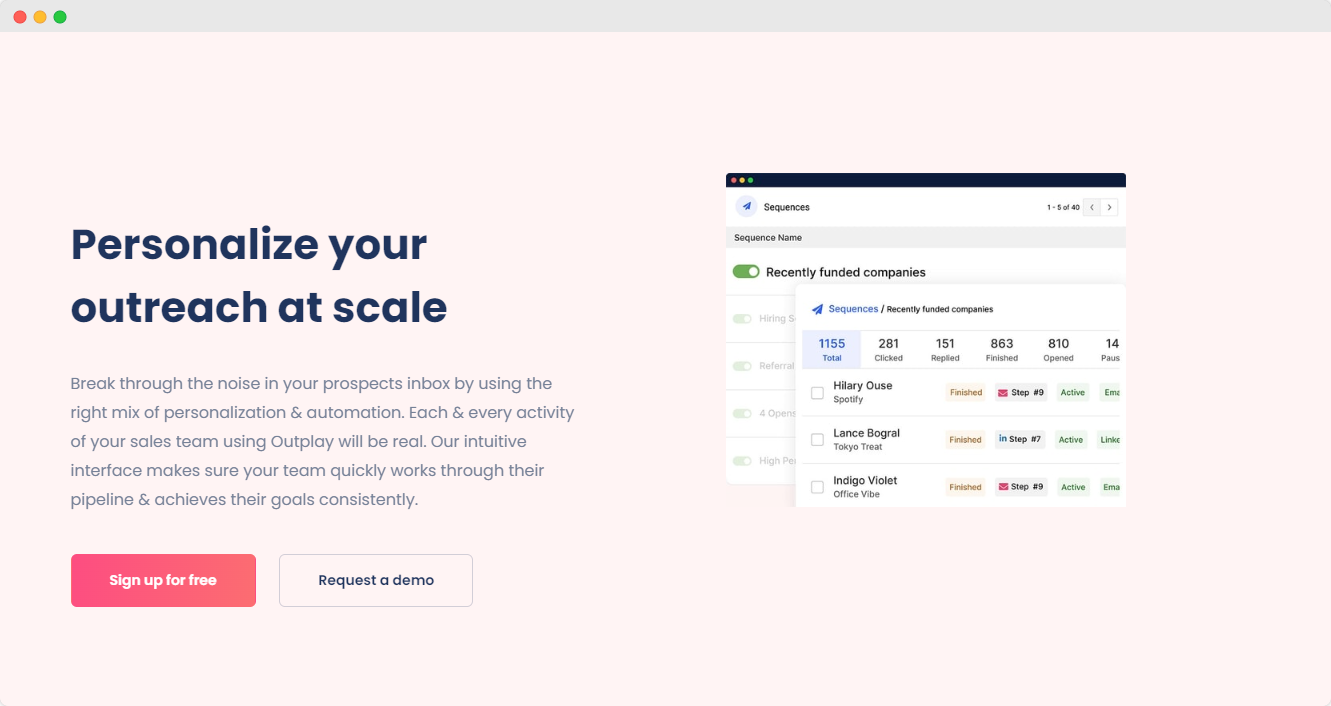
Outplayhq is a sales engagement platform that enables multi-channel sales engagement across various platforms, including LinkedIn, chat, SMS, Email, Phone, and even Twitter. Using smart sales sequences, the sales team can constantly stay connected with their leads, improving their ability to book meetings and increase sales. This best-in-class platform has won awards for Best Support, Easiest to do Business With and High Performer in the Small and Mid-Market business sectors.
Advanced Personalization Options for Email Campaigns
With a mix of automation and personalization, sales reps can customize email templates with customer information to increase their likelihood of engagement. The platform also sends customizable follow-ups that are triggered by the prospect’s behavior, giving sales teams an edge when it comes to reaching leads at scale.
Magic Outbound Chat
Sales teams will receive an instant notification the moment one of their outbound sequence prospects lands on your company website. Sales reps can then engage the prospect via a real-time chat while the prospect is the most interested.
Advanced-Data & Insights Into Campaigns
Sales reps can make informed business decisions based on the real-time data of each of their outbound campaigns. The reporting and analytics provide clear insight into what moves the sales needle forward and the recommended next steps to drive revenue growth.
Bonus: Salesgear
Salesgear is a multi-channel sales engagement platform that helps SDRs engage prospects via email, LinkedIn and phone calls. Sales teams can create highly personalized playbooks and execute them without having to leave the Salesgear platform. With strong integrations across CRM solutions and also with Gmail, Outlook and Slack, Salesgear lives where your team lives.
AI based Writing Assistant
The Salesgear Writing Assistant helps users create compelling email content and subject lines. It helps create multiple versions of the copy automatically, which can then be used in A/B testing
campaigns to arrive at the best working content.
Multiple inboxes
The biggest challenge for outbound campaigns is scale. With multiple inboxes, your outbound email campaigns can be scaled exponentially. With auto, smart assignment of inboxes, sequences are executed at great speed without impacting the email deliverability and domain reputation.
Email deliverability
Even when you create the greatest content, it matters only if the email gets delivered to the inbox. When you send 100 emails and only 25 land in the inbox, you lose 75% of the business right there. Salesgear’s algorithms ensure that you get more than 90% emails delivered to your prospects’ inboxes.
Best Sales Engagement Platforms: the Conclusion
Sales engagement platforms are becoming an integral part of sales teams’ ongoing success. With so many options to choose from, it’s important to consider the features and functionality that will be most helpful for your own business needs. When evaluating each platform, focus on what makes them unique and how they can help improve your team’s ability to drive revenue growth.
Scrape LinkedIn Sales Navigator
Scrape & personalize cold emails without the hard work

by Team Lyne | Mar 18, 2022 | Cold email
Cold email outreach is a way to generate leads. It involves sending a personalized email message to a prospective client in hopes of building a relationship. It is considered “cold” outreach because these are people with whom you have had no contact with up until this point. In other words, these emails are unsolicited.
There are a few things preventing these emails from being considered spam. For starters, they are personalized, and spam is most definitely not. You are using the individual’s real name and demonstrating knowledge of who they are, what they do, and why they might be interested in your product or service.
Additionally, your objective is to simply begin a conversation with the client, whereas SPAM is designed to immediately and aggressively sell something.
8 Ways to Avoid the Spam Filter and Improve Email Open Rates
While cold email outreach can be used effectively, there are certain techniques and strategies that should be observed to increase your chances of making headway with a client. After all, less than a quarter of cold emails sent are actually opened, let alone responded to, so it’s far from a surefire way to get business. Here is a list of tips and tricks to help you get the most out of your cold outreach.
Keep Your Message Content Unique
While we all rely on spam filters to keep our email inboxes free from garbage that we do not want, if we are sending out cold emails, then we are the ones potentially being blocked by those filters.
Of course, we are not sending spam. Spam is junk mail, sent in large quantities, generally automated, and designed to pester potential customers into handing over their money. On the other hand, when you send a cold email, you are trying to strike up a genuine conversation in hopes of establishing a relationship with a potential client.
Unfortunately, the filters designed to spot junk mail do not always know the difference. There are a few things that can help your emails avoid the spam folder, but something you should always be doing is keeping the content of your message unique and personalized. A lot of companies send out mass emails that all use a similar template. This is a surefire way to get the attention of a spam filter.
Filters also watch out for key phrases, such as “order now” and “make money.” You definitely want to avoid using those phrases, and if you’re writing a sincere email, you’re likely not going to be using them anyway. The less your email sounds like a generic sales pitch, the less likely you are to use a word or phrase that the filter is looking for.
Think Past the Subject Line and Consider the Email Preview
Think about how your own email inbox is displayed. You are shown a list of emails and a preview of each message. Depending on your personal display settings, you could see the first couple dozen words of the email. This is the preview, so to speak, and it’s something to keep in mind when writing your cold emails.
The very first hurdle to landing that new client is getting them to open the email in the first place. However, before they do that, they can see the preview of your message. This is why the first few sentences that you write are so important. Even if they do not click on your email, they are still going to see those sentences.
This gives you an opportunity to reel them in and make them want to read more. Channel your inner salesperson and craft an opening that is either intriguing or compelling enough that the prospective client simply must read what you have to say.
Test Your Messages for Spam
There are tools out there designed to test and rate the “spammyness” of an email and these tools can be put to great use. By sending your message to a specified email, the tool will use a variety of criteria to assess your message and let you know the chances of it being flagged as spam.
A good tool is Mail-Tester, which will give your email a score of 1-10, with 10 being the best possible outcome. A score that high means that your email reads as unique and legitimate and should not have any issues making its way to a client’s inbox.
Do not Bombard the Client
When it comes to unwanted spam emails, the worst offenders are the ones who send several emails in a short time frame. This is another huge red flag for spam filters, because receiving several emails from the same address in a short period of time generally indicates that they’re being sent by an application and not a person.
There is no perfect answer when deciding how many emails to send out. If you ask different professionals, they are likely to give you different answers, but they will all agree that the emails should be infrequent and that, if you do not get a response, you should stop pestering the client after just a few emails.
Three emails in the space of a couple of weeks seems to be a good number for both avoiding the spam filter and gauging potential interest. If you have not received a response after the third email, it is probably safe to move on to another potential client. Continuing to send emails to the same recipient will not only annoy them, but you will also be wasting time you could be devoting to other clients who could very well purchase your product or service.
Lastly, if you send an irritating amount of emails to the same person, they’ll eventually manually flag your messages as spam, which doesn’t bode well for further messages sent from your email address, regardless of the recipient.
Set Your Profile Picture and Your Name
This is one of those things that may sound obvious, but people can underestimate just how powerful a profile picture can be. There is so much impersonal automation happening in today’s prominent industries that even the smallest human touch can have a substantial effect. Displaying your profile picture and your full name on your outgoing emails is one of those personal touches.
People are used to spam, which is cold and robotic, in large part because it is robotic. The process is automated. If they get an email that displays a legitimate name and a face to go with it, that could be the thing that prevents them from simply scrolling past your message and ignoring it. A friendly, professional headshot can speak volumes and communicate more than the text in the actual email.
Setting a profile picture is not just about first impressions, either. A lot of people online are understandably skeptical these days when it comes to dealing with people they’re not familiar with. Giving them your name and your face gives them the tools to look you up and make sure you are someone that they are comfortable doing business with.
And even if they do not bother researching who you are, you are still sending the message that you are comfortable with them doing so because you have nothing to hide.
Ditch Google and Switch to Outlook
For a long time, it was theorized that sending cold emails through Microsoft Outlook increased click-through rates. After paying attention to the statistics over the years, online professionals have come to the conclusion that emails sent through Outlook do indeed show more success than those sent through Gmail or GSuite.
Google’s email platform has proven popular over the years with its ease of use and its compatibility with other programs. Outlook, in comparison, is something of a clunky dinosaur that doesn’t always play well with others. This led to most professionals choosing Google’s service without considering whether or not their emails were actually being delivered.
At the end of the day, various tests have shown that sending emails through Outlook rather than Google results in a substantial increase in open rates. While nobody knows exactly why that is, the prevailing theory is that Outlook simply offers more reliable deliverability.
It does not matter how Google outperforms Outlook if the clients are not receiving your emails.
Design Your Subject Lines To Break the Pattern
This one employs a bit of psychology, so it may sound complicated, but it is pretty simple in practice. Using pattern breaking subject lines is all about breaking the recipient’s usual pattern of thought.
For example, if your prospective client gets over one hundred emails a day (which is not unusual for busy types), they likely don’t stop what they’re doing to consider each and every email that rolls in. They likely scan their inbox and, either intentionally or unintentionally, disregard any emails that look like spam, sales pitches, or something else they’re predisposed to ignore.
This is their pattern for dealing with unsolicited emails. You need to break this pattern. Your only real tool at this stage is your subject line, as they are going to see that before they even see the email preview. In fact, if they instinctively ignore that subject line, they will not even make it to the preview. So the subject line not only needs to be compelling, but it needs to break the pattern.
There are different schools of thought on how exactly to do this. If you Google the subject, you will find countless strategies that salespeople employ to break patterns. You could employ shock and awe, with a subject line that asks a very dramatic question. You can ask to steal a moment of their time, promising to never bother them again if you fail to impress them. The possibilities are endless.
Your mileage with each technique will definitely vary, but you don’t even have to use the techniques that you find. They could simply serve as inspiration for your own pattern breaking techniques.
Use an AI Tool like Lyne.ai
Yes, there are drawbacks to automating your cold email process. We have talked about automation a few times in this article and how it can lead to boring, boilerplate emails that clients ignore, assuming the emails make it past the spam filter in the first place.
That being said, automation isn’t a bad word, it’s simply something you need to be careful with. As your operation grows, you will need to rely on automation more and more as your workload expands. It is crucial that your personal touch doesn’t get lost as you scale and that’s where AI tools like Lyne.ai come in.
Lyne.ai is an artificial intelligence that can write personalized introductions for your cold emails. It can manage up to five hundred intros per hour, all staying on message while presenting that message in unique and colorful ways. If you get to a point where you are sending out hundreds of emails an hour, you are going to need help from a tool such as this.
Ironically, once you start sending out that many emails, using an AI program like this will probably result in less formulaic intros than if they were written by a person. If someone is writing all these introductions themselves, they are bound to repeat themselves a time or two.
Conclusion: Always Adapt
Sending out successful cold emails will always be difficult. As online business practices evolve, the landscape will continue to change, and techniques that previously worked wonders will become entirely ineffective. That is why it is always important to constantly be on the lookout for new strategies for reaching out to potential clients.
The core rules will remain the same, however. Personalize your messaging and do not be afraid to put your name and face out there. People want to know that they are dealing with real people. They want sincerity, which is very hard to deliver if you’re going the automated route. Once you consider the fact that you will need to use automation at some point, it becomes a very fine line to walk. The only way to keep your balance is with constant research into what is working and what is not.

by Team Lyne | Feb 2, 2022 | Cold email, Guides
If you are struggling with reconnecting email open rates, welcome to the ultimate guide on subject line for reconnecting email.
In any industry, it is critical to connect with people and grow your network to ensure professional success. With a strong and wide network, you can gain critical insight into insider information and internal job openings within the company. In this information age, it is more important than ever to grow your network to succeed. While you can meet people in several places, such as parties, company fundraisers or even a family get together, the most effective way to grow your networking is through the Internet and Emails.
There are several opportunities as well as critical challenges associated with emails. For example, if you have not formed your emails correctly, there are chances that your email might end up in the spam of your recipient’s inbox. Even if your email does not get flagged as a spam email, if your email does not contain an effective subject line, then the chances of your email getting opened reduces by a lot.
What is Reconnecting Email?
Reconnecting Email, a relatively new term, describes a great way to improve the response rate for your emails. These emails are sent to the customers who have unsubscribed or the emails sent to a contact with whom you have lost touch. It is a tricky concept to get it absolutely right the first time. While it may seem unproductive and meaningless to send emails to someone who has already unsubscribed to your mailing list, sending concise reconnecting emails ends up increasing loyalty with your customers as well as your personal network. It is indeed one tough challenge to get it exactly right but it is possible to revive your old connections with personalised and creative emails relevant to your connections.
Benefits of Reconnecting Email
In the information age, people are constantly bombarded with information constantly via TV, Social Media, Newspaper etc. with all this information floating around, it is highly probable that a customer may forget about your product if it is no longer in their sight. That is why this type of emails are important to keep your product in focus. To increase the conversion rate and to make sure your emails are always opened, email personalization is a must.
An email body with a personalized subject line and creative ideas is essential for a perfect web email. They also serve as follow-up emails and support marketing efforts to improve sales, networking and professional connections. Reconnecting with colleagues can help you get insight into new job opportunities at any firm.
There are benefits of sharing your experiences to your former colleagues as well. Reconnecting with former colleagues you can share potential job opportunities which might be beneficial to them as well as your new company. It is also possible that you are working for some organization and looking for opportunities to jump ship. While you may have already decided on what company and position you want to apply for, you are more likely to get selected for an interview if you have references.
While approaching a connection at the company you want to see yourself working for, you can mention your interest to work and talk to the people who are already working for the company and share similar interests as yours. This can lead to gaining critical references that you can use while applying for the job.
In the reconnecting email, you should mention your past and present work experiences and noteworthy challenges that you’ve overcome so they can represent you accurately in a letter of recommendation. Connections are one of the most critical sources that you can use when you are planning a career switch as well.
If you plan to move to a new industry, new work environment, you can always reconnect and reach out to your connection to ask for professional advice. Getting professional advice can take you one step ahead while competing with other applicants. You can ask your connection about how they will handle certain situations as well as gain tips on how to be better prepared for the next challenges.
Things to keep in mind while writing a reconnecting email
By now, we know the power of networking email and how much it can increase response rate. Before going any further remember the following things to consider.
Direct
If you have a certain motive behind writing a email, your motive should be stated clearly in the email without any ambiguity. You should also make sure that all-important bits of information related to the motive can be found within the email. For example, your motive behind writing it could be to ask for a referral at your connection’s organization. If that is the case, you should always make sure your are up to date resume is attached with the email as well as your contact details are mentioned with your latest work experience in the email.
Concise
Reconnecting emails should be as concise as possible. If your email is concise, it will help your recipient get the gist of your message easily. While starting with a friendly greeting, mention your motive for sending the email and make sure to include important bits of information such as how and when you wish to ever connect in person and attach your contact information with the mail. If it has been a while since you last got in touch with your connection, it is possible that they might need a reminder about your relationship with them. Once you are reconnected with the person, you might get the opportunity to describe your current situation and get updates about their professional life.
How to increase open rate for the email
No matter how many critical connections you try to reach out to if your email is not curated properly, the chances of the recipient opening your email fall drastically. In this section, we will go over several strategies to increase the chances of your recipient opening your email and responding positively. While people do prefer to be contacted via emails instead of phone calls, it does not mean they will open each and every email they get. Which would mean a lesser chance of getting new business from your email marketing.
Your email open rate, means the number of recipients that actually open the received email proportional to the number of recipients you reach out. There are various tools to find out if a recipient opened your email such as Intelliverse.
Once you know the number of recipients that opened your email, divide the number by the total number of email accounts you sent the mail to and multiply the resulting number by 100. This open rate can be used to gain insight into how well your malling approach or marketing strategy is working. There are several factors that affect open rates.
- Relevance to your target audience
While sending emails, relevance plays an important role. Your connections should be classified in a number of categories and emails should be sent to someone if and only if your message is of interest to the recipient. For example, if the purpose of your email is to market a new tool that helps computer programmers build softwares more efficiently, then there is no use in sending marketing emails to people that are not programmers, such as Teachers or Human Resource Managers. To get the best result out of your marketing, those emails must be sent to only those who can benefit from your email.
Sending an email that has information which is not of interest to the recipient, will keep your emails unopened.
Another important thing to keep in mind while sending an email is the content for your email. Your content should be something that your recipient would look forward to in subsequent emails
Your email should have tailored content for your subscribers with useful information as well as some fun bits to entertain them
Your email list also plays an important role in increasing your open rate. Your email list should ideally be generated with users willingly opting into your email list. If users are tricked to sign up for the mailing list, then they are highly probable to ignore your emails as well as report your emails as spam, which will, in turn, reduce your open rate by a lot
Most recipients base their decision to open email or not on just the subject line of the email. As someone who wants their sent email to be opened as often as possible, the subject line is the one shot to make the first impression. So, it is critical to craft the subject line with utmost care.
These subject lines should carry concise information to represent the content of the email as well as catch the attention of any reader.
Using Lyne.ai to increase open rates
If you want to get the best open rates possible for your email, you would need to do hours of research to get the critical bits of information on your subscriber. For example, let’s say you want to send mail to a customer named “Mike Smith”, then you would need to do extensive research on the background and online presence of “Mike Smith”. This would mean hours of internet searches to gather their work experience, resume, their connections, Linkedin profile, education background and also reading through it.
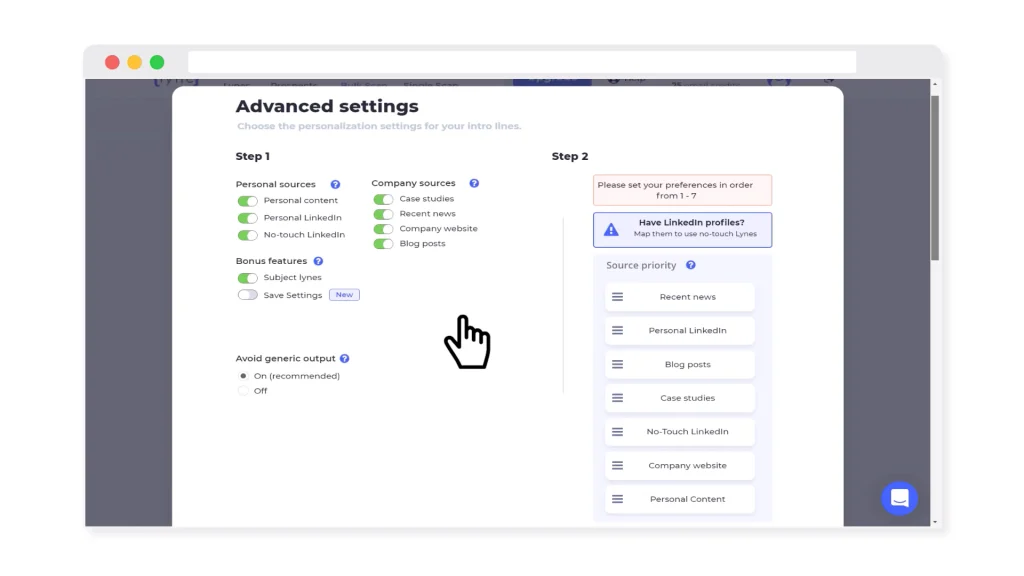
While it may be fruitful to do such an extensive search if you are targeting just one subscriber, but if your mailing list contains more than one subscriber, then this research becomes tedious, not to mention the hours of workforce that can be utilized in some other task.
So, to make this process, intelligent Artificial intelligence tools, such as Lyne.ai can be used. Lyne will do all required research for you and gather important insight from information to craft emails while ensuring the best possible open rates.
Lyne AI model will do in depth research to uncover prospecting data which would take typical researcher hours to find and utilize. As Lyne AI is scalable, it needs no training or management. It is like employing a robot as your employee to scale operations reliably. Lyne ensures personalized emails to make sure your emails do not end up in spam and stand out in your recipient’s inbox.
To take advantage of this incredible tool, you would first need to gather as much data on your subscribers as possible. This data includes their Full names, linkedin profile url, work, education, etc. Then Lyne ai works on provided data and creates personalized email content.
For example, if it is discovered in the research that the subscriber attended Howard for their education, Lyne will generate the following introduction, “Noticed you went to Howard – go Bisons!”. This content shows that you, the sender, care about the recipients’ alma mater, and their favourite sports team. Now this email will connect better to your subscriber. You can also use Lyne chrome extension to scrape prospects and their professional emails from the LinkedIn scraper.
Lyne utilizes the online activity of your subscriber to connect better. For example, if your subscriber appeared on a show podcast it would generate email content with the following icebreaker, “Enjoyed your recent interview on the podcast, really enjoyed your thoughts on what it takes to be a highly effective leader”
Network Email subject lines
Networking is one of the most important components for having a successful career in any industry. The more you network with people, the more opportunities you will be aware of with a specific industry.
When reaching out to potential connections for networking, it is vital to ensure that the subject line is appealing and effective. In this section we will be going over several proven successful examples of networking email subject lines.
For any networking email, the subject line would be the first thing a connection sees while receiving an email. When you send an email, it goes directly to the recipient’s inbox if it is not flagged as spam. Effective and genuine subject lines play an important role to ensure your email does not get flagged by spam.
After reaching the inbox, the recipient only sees the subject line of email before opening the email. So, it is really important to ensure your subject line is informative and catchy enough for diverting readers’ attention to the email and making them open the email. With attractive subject lines, it is possible to prevent the case where the reader deletes the email without even opening the email.
Tips for subject line of reconnecting Email
While there can be a lot of ways to follow up while crafting your next email, make sure to follow the below tips to stay a step ahead.
Personalized subject line ensures that your email does not end up in a spam box and it will give assurance to the recipient that the email comes from someone they know and not some spam.
There are many ways you can craft the subject line. Subject line is only limited by the information you have on the recipient. You can utilize the linkedin scraper of Lyne ai to get more information for an individual. One of many ways you can write the subject line is to include the subscriber’s name. For example, “Hey Jack, reaching out regarding {motive}”
You can also use their job title, mutual interests, events that you both have attended in past or the topics your recipient is interested in. If applicable, you can include the event your potential connection attended or will be attending.
It is easy to ignore generic subject lines. So, instead of using generic subject lines, one should use catchy subject lines to get higher chances of the recipient opening the email. Catchy subject lines trigger the reader’s curiosity and that way you would gain the important attention of the reader. This way, you entice the reader to open the email. If you have never met the recipient or if you are reaching out to someone for the first time, catchy subject lines are most important.
While there are several things you need to keep in mind while creating the best possible subject line, there is also a character limit on the subject line. If your subject line is too long then it will be cut off and the reader won’t be able to completely read the subject line. If the email is opened on a smartphone, then there will be even fewer characters displayed. So, make sure to review your subject lines to ensure it is under 40 characters for surety that the subject line will be read completely and properly interpreted by readers.
12 Example subject lines which will open that Networking Email
- your open software developer position
- your opinion on getting into the marketing industry
- collab?
- enjoyed meeting you
- it’s mike (marketing event in chicago)
- A quick hello and congratulations on young achievers award
- I’d love to catch up!
- Request to chat about current market situation
- I’d love to exchange ideas with you regarding covid 19 effects on sales
- I want to introduce you to Mike.
- Fellow Sales Recruiter who would love to connect with you
- Interested in learning more about your work on sales tool
7 Best Linkedin Subject Lines
- your volunteering with {place_volunteered}
- Quick question on (topic)!
- Congrats on the job change
- Loved your post on (topic)!
- Jack told me to get in touch with you
- question re {person_skill}
- your experience in {field}?
Final Words – Is it worth sending reconnecting email?
In professional life, who you know is often more important than what you know. If you are good at meeting new people, connecting to them and building strong relations then you will have already gained one step ahead of someone who is not. It is also critical to understand that with time you might lose touch with your connections. Reviving those connections from time to time is as important as building new connections. Just like personal relations, professional connections also fade away over time if not meticulously maintained.
Sending mail to someone you haven’t talked to in a while is a task that requires a significant amount of time and energy. It takes effort building connections in the first place. If you have made connections with someone, it makes sense to put effort into reconnecting mail as well to preserve those connections for as long as possible.
There are several reasons why you would send a reconnecting email. It might be just to say hello and stay up to date about their professional endeavours, or even for one of the many requests. If you have stayed in touch with someone for a period of time over several reconnecting mails, when you reach out to them with a specific request, you are more likely to get a positive response. So, it is a good general practice to keep in loose contact with your connections and it is always worth sending a reconnecting mail.
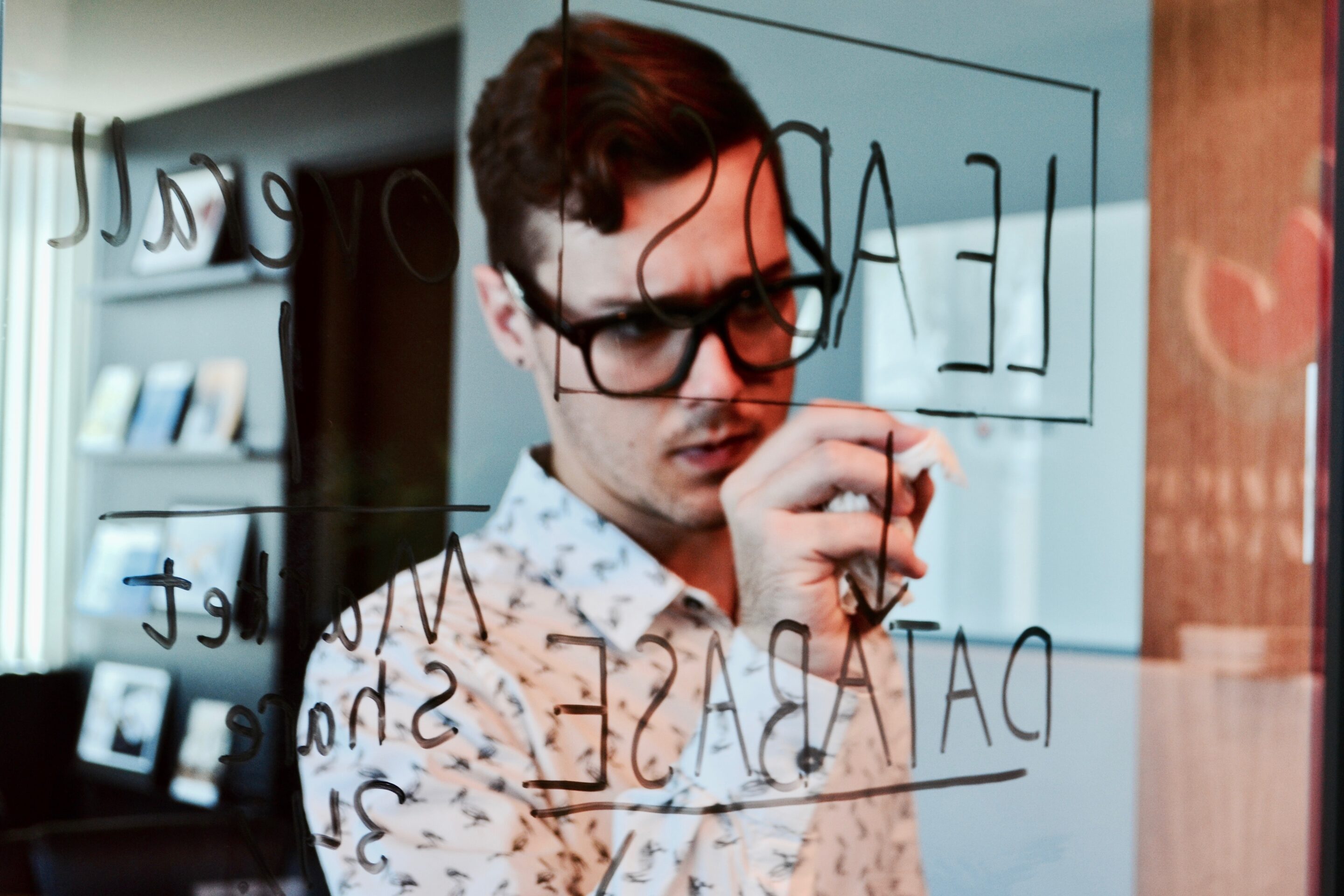
by Team Lyne | Jan 10, 2022 | Agencies, Cold email
Selling leads to clients can be a very lucrative revenue stream for your digital marketing agency. In order to offer this service to your clients, you’ll need to adopt a lead generation strategy that is easily scalable while delivering high-quality leads.
Cold emails are arguably the most effective way to generate warm leads. The problem is that, for many agencies, the majority of time and effort spent on cold emails can be tedious and ineffective.
Today, we’ll show you how cold emails can help you generate more leads and how automating the process can enable you to sell a more robust offering to your clients.
What is a cold email?
A cold email is an outreach strategy used to contact potential prospects that are not currently doing business with you. The goal is to use this initial contact to convince the prospect that they should engage in further communication to find out more about the products or services that you’re offering.
Cold emails are similar to cold calling. However, they do have many added benefits:
- They are less disruptive to your prospect’s workflow and are a more modern form of sales communication.
- Where you can only make one sales call at a time, cold emails can be sent out on a massive scale with the click of a button.
- The process of finding contacts, writing catchy subject lines and emails, and sending your cold emails can all be automated. You can even automate your follow-up emails to continue re-engaging prospects with ease.
Is sending a cold email illegal?
While sending cold emails to prospects and businesses is entirely legal, there is an outlined list of rules that must be followed to remain in compliance with the Federal Trade Commission’s (FTC) CAN-SPAM act.
- Don’t use misleading headers in your email. The “To,” “From,” and “Reply-To” must accurately identify the person or business that sent the cold email.
- Don’t deceive your prospects with misleading subject lines. Subject lines must be an accurate representation of the contents of the email.
- Clearly state that the message is an ad. While there is a lot of leeway in how you choose to disclose it, you must clearly disclose that your email is an advertisement.
- Include your location in your message. You must provide the recipient with the physical postal address of your business. A street address, private mailbox with a receiving agency, or post office box registered with USPS are all acceptable options.
- Provide recipients with a straightforward way to opt out of future emails. Your email must include messaging that explains how recipients can opt-out of future emails from you. Provide a way for prospects to communicate their choice to you, such as an email address or another simple Internet-based option like an unsubscribe link.
- Honor any opt-out requests. You must honor the recipient’s opt-out request within 10 business days of receiving it.
- You are responsible for any emails sent on behalf of your company. In the event that a business was to hire an agency to handle their cold email marketing, they are still legally responsible for any messages that are sent on their behalf. Businesses must monitor their actions and ensure that they are in compliance with the requirements above.
How quickly can you expect to see results with cold email?
Cold email can produce results quite fast depending on your company’s industry and product or service type. It isn’t uncommon to see conversions in as little as a week of sending your first message.
Why should an agency offer cold email lead generation as a service?
Cold email is a tremendous value-add for your agency. Businesses from every industry are in need of quality leads. In many cases, they would prefer to pay for them rather than invest in creating a lead generation strategy for themselves.
Offering lead generation services can benefit your agency in several ways:
Create a recurring revenue stream
As businesses are always in need of leads, this service enables you to create a recurring revenue stream for your agency.
Set yourself apart from the competition
Most digital marketing agencies offer the same standard PPC and SEO services, so it can be challenging to remain competitive. By offering lead generation services, you’re providing a value-add that also helps your agency stand out.
Low effort upcharge
Unlike other digital marketing services requiring heavy investments of time and resources, an automated cold email strategy requires minimal effort while bringing in an impressive amount of revenue.
Customer Retention
The greater your offering and results, the longer you will retain your clients.
Encourage agency growth
By expanding your services, you’ll be able to generate more revenue with existing clients and attract new ones as well.
Attract a broader audience
All businesses require leads, so adding lead generation to your existing list of services will enable you to engage with a greater variety of potential clients.
Improves your sales pitch
SEO and content marketing are long-term strategies that can take quite a bit of time before they can yield the desired results. On the other hand, cold email lead generation can often deliver almost instant results with impressive concrete data, making it easier to pitch to prospects.
How to sell cold email lead generation services to agency clients?
When pitching cold email lead generation to your clients, it’s best to lead with these two main advantages:
Rapid results
Cold emails deliver results almost instantly, so you can typically provide your clients with warm leads within a week.
Easy to use
Unlike other marketing services, a cold email generation campaign is almost entirely hands-off for your clients. Once they’ve provided you with an email account to send the emails from, all they’ll need to do is approve your contact list and email sequence.
Tips for success with cold email lead generation
Here are some agency-tested tips to ensure that your cold email lead generation campaigns are successful in attaining the desired results:
Avoid sounding like a template
We recommend writing your emails in a friendly tone that you’d use to communicate with a friend or colleague. While templates are an effective way to send an optimized message to hundreds of potential customers, you want to make sure that your email doesn’t sound like all of the other cold emails sitting in the prospect’s inbox.
Personalization is key
When it comes to cold email lead generation, personalization is king. Businesses can handle a certain degree of mass lead generation, but if you send out mass emails without any real personalization, your messages may end up in the spam folder.
Take the time to add some degrees of personalization to your emails beyond using a {{first_name}} custom snippet. This will help the recipient feel like they aren’t 1 out of 100 people to have received the same email.
Improve open rates with catchy subject lines
Generating a strong open rate is key to successfully converting leads from cold email campaigns. Avoid lengthy or vague subject lines that don’t convey what you’re offering and come off as spammy. Instead, use an eye-catching subject line that’s around 41 characters or 7 words to increase your open rate.
Have a clear purpose
Your cold email should have a clear purpose that is apparent to the recipient upon opening it.
To create a compelling email message, consider answering the following questions:
- Why are you reaching out?
- What is the purpose of your email?
- What problem are you looking to solve?
- What do you need your prospect to do next (call you on the phone or email back for more info)?
Experiment with split testing
When developing your email sequences and templates, you’re going to have a lot of great copy ideas to choose from. With a/b split testing, you can experiment with a variety of different copy tactics to see which subject lines get better open rates and which variations of your email copy result in more click-throughs and conversions. You can use this data to continue making slight variations to your sequences and templates until you find the best copy to achieve the optimal results.
Why automating your cold email strategy is so powerful
Throughout this article, we’ve shared just how beneficial the use of cold email lead generation can be for agencies and their clients. It’s an effective tool that can yield even more outstanding results when you leverage the power of AI to automate the more consuming tasks.
Through automation, you can take the hours spent doing the following tasks and turn them around in a matter of minutes:
- Uncovering detailed prospecting data.
- Mass email personalization.
- Email sequence and template creation.
- Discover the best time to send your sequences.
- Creating engaging icebreakers that help you connect with your prospect.
- Send hundreds of emails to your contact list.
Automation and AI can help you streamline and optimize your workflow, so your lead generation efforts are not only scalable but also more effective.
Conclusion
Cold email lead generation is a hugely impactful sales tool for your agency. You can use it to increase your list of services and drive recurring revenue to your business. By fine-tuning your approach and leveraging the power of AI, you can generate more leads and conversions for your business and your clients. With the help of the latest sales technology you can run an almost fully automated lead generation agency in no-time.
Scrape LinkedIn Sales Navigator
Scrape & personalize cold emails without the hard work

by Team Lyne | Dec 22, 2021 | Cold email, Guides
Learning how to write a personalized cold email is one of the most important skills you’ll need to learn if you want to sell online. Learning how to do so at scale without having to work another 40 hours per week, that’s a game changer.
In this article you’ll learn:
- The 5-point framework of the perfectly personalized cold email
- Step-by-step workflows and how-to’s for each point
- How to use AI to automate the entire thing
Why is cold email personalization so important?
People receive hundreds of emails per day, and a large share of those are unsolicited emails trying to sell a service or product.
People have gotten really good at sniffing out the cold emails from the “real” ones. The secret to generating leads through cold outreach is to stand out, be personalized, and to keep it simple.
But if you’re reading this you likely already knew that, so I won’t bore you with the usual stats or facts.
You’ll also know that personalizing cold emails takes time, and a lot of it. In this article I’ll show you exactly how to solve that.
How to personalize a cold email?
Let’s have a look at the 5 different ways of personalizing a single cold email:
Option 1 – Use a relevant & specific subject line (something that’s related to the unique contents of your email)
If your email talks about a case study: {{case_study_company}} case study
If your email is about a blog they’ve written: Your blog on SEO in 2022
If your email is about a podcast they’ve been on: Your talk on The CEO Show
You get the point — if your intro or email talks about a specific topic, make sure that your subject line leads into that. Your prospect will see the subject line + the intro and how they talk about the same thing, which is a pretty powerful thing.
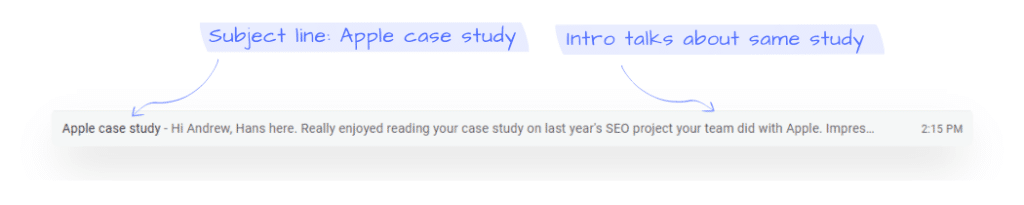
Option 2 – Use a personalized intro or icebreaker to start your email, show you’ve done your research, and capture their attention
This is where you want to show your prospect you’ve done your research (without sounding like a stalker), but you’ll also want to make sure you’re being brief.
The best way to write these intros is to keep the rest of your email in mind. There needs to be a natural flow between your intro, and your email. But more on that later.
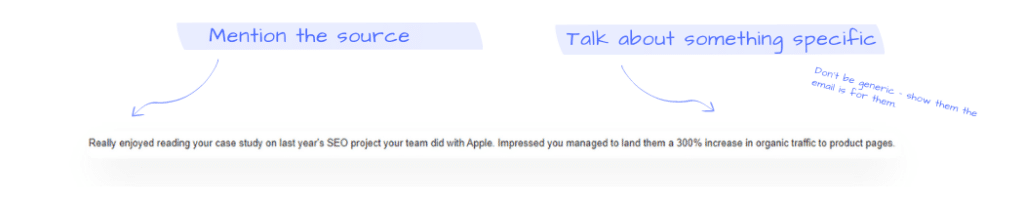
Option 3 – Talk about things that are specific to the company or prospect you’re reaching out to. Clients they’ve worked with, articles they’ve written, etc. in the body of your email
“We can help you land more clients just like {{client_1}} or {{client_2}}” (you can get this from the logos and testimonials on their site
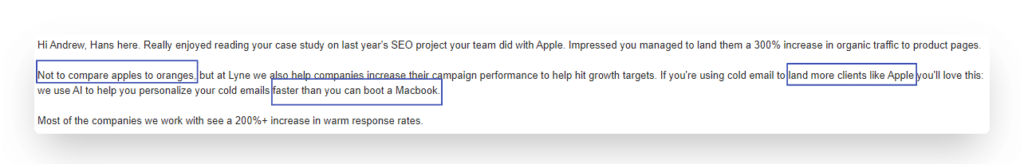
Option 4 – Close your email with a highly specific CTA that would only apply to your prospect, their company, or maybe a small group of similar people. If that isn’t possible, use a soft & simple CTA
Best: “If you feel like harvesting a few more clients this quarter…” (sent to someone who mentions his love for farming in his bio)
Good: “Worth an email exchange?” (soft & simple CTA)
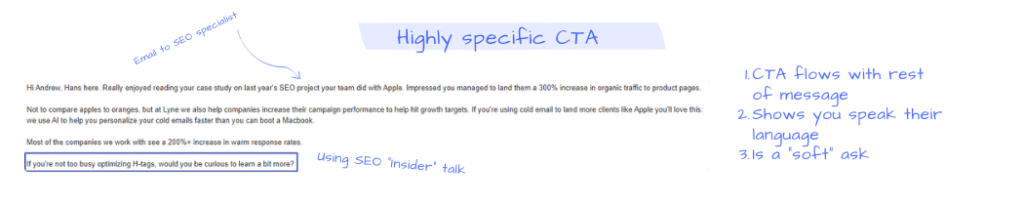
Option 5 – Have a PS section that “wows” your prospects — remember that they’ll likely read it first since it draws the attention when opening an email (it’s science)
PS. Read that you went to Cornell -go Big Red! You ever eat at North Star Dining Room?
So now that we’ve gone over the different ways of personalizing a cold email, let’s show you exactly how to set up every single one of those easily and at scale.
How to personalize the subject line for your cold emails
We’ve all heard that subject lines can make or break your campaigns. But hey, no pressure, right?
Luckily for you, if you’re personalizing your emails, coming up with unique subject lines that consistently get 85%+ open rates is easy.
Take the example above for instance. The cold email started with an intro about a case study for Apple this (fictitious) company published on their website. Boom – there’s your subject line: “Apple case study”.
Bet your prospect hasn’t seen that one before. And guess what? Neither have their spam filters.
Talking in your intro about something you read about your prospect or their company? Use it.
Talking in your email about helping them land more clients like Apple? Subject: “more clients like Apple”.
Having a subject line that relates to the first sentence of your email is a superpower not enough people are using yet, so make sure you are to stand out from the rest.
To do this at scale you can either write a short subject line in an additional column as you’re writing your intro lines, or use Lyne.ai to automatically get subject lines based on our AI-generated intros
Read how Email Movers increased their cold email open rates by 200% using Lyne
How to write a personalized icebreaker for your cold emails
Personalized intros or icebreakers have been around for years, but only recently started gaining more popularity. They’re extremely effective since they capture the attention of the reader immediately and start your email off on the right foot when done right.
Some great sources to use for your sales research are:
- LinkedIn profiles
- Blog posts
- Case studies
- Articles, publications, or books written by your prospect
- Events (webinars f.e.)
- Recent news
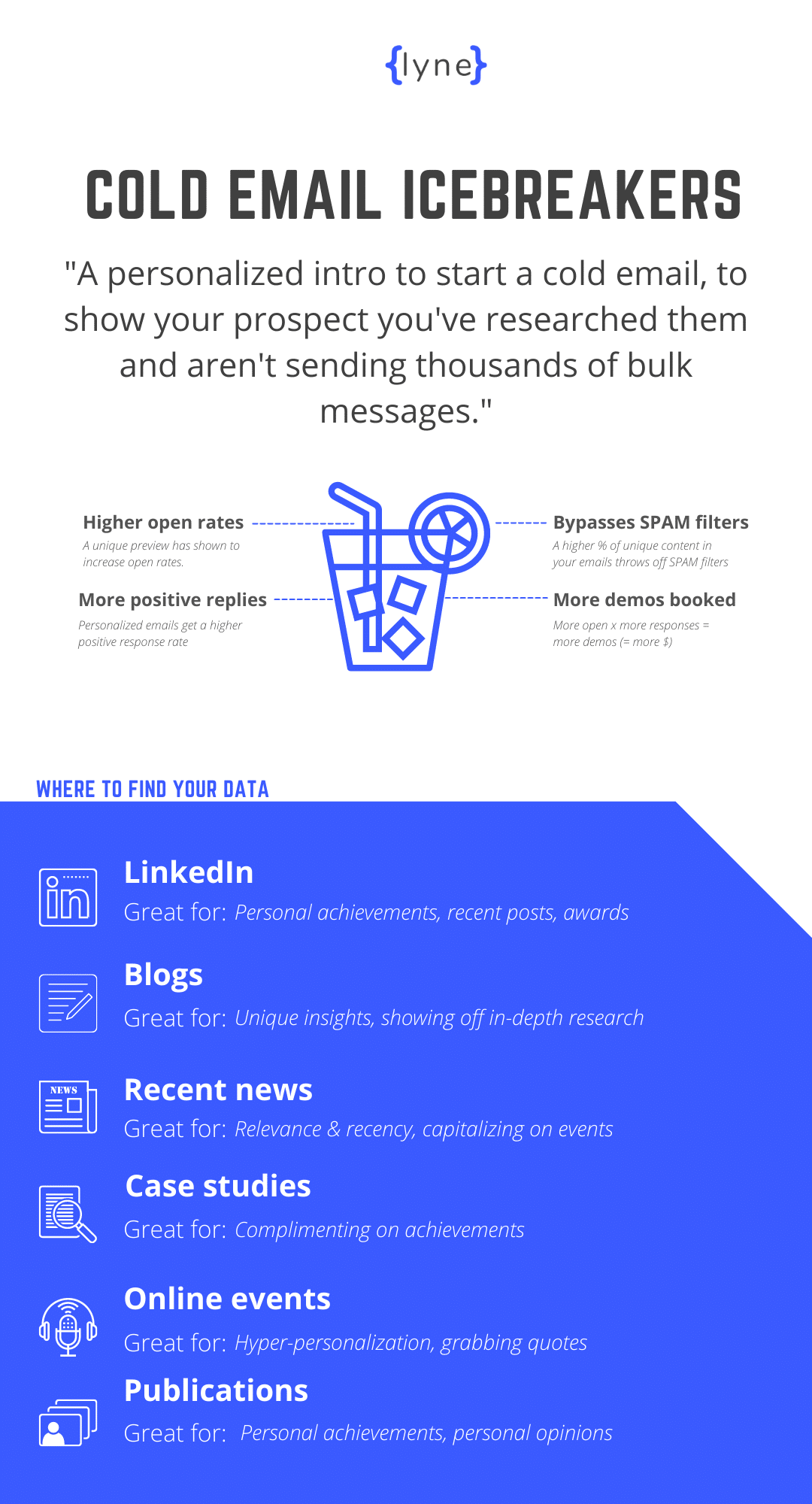
The most common way of doing this at scale is to have a spreadsheet open in one tab, while researching each prospect in a different tab.
You’ll then write a custom intro for each prospect in a column of your spreadsheet, which you can then later use as a {{mergetag}} in your cold email.
The science of a personalized intro
We’ve turned cold email intros into a bit of science, then turned that into a product that produces them at scale.
Back when we were still writing these ourselves we’d work with a “waterfall method” that we still use in our product today.
First, see if the prospect has a website with an about section – that’s where you can usually find some great info on the prospect himself.
Nothing there? Move to their case studies page and see what’s there. If there’s nothing to work with, move on to their LinkedIn profile.
As an example, let’s have a look at an about section for a marketing agency where we want to contact the founder.
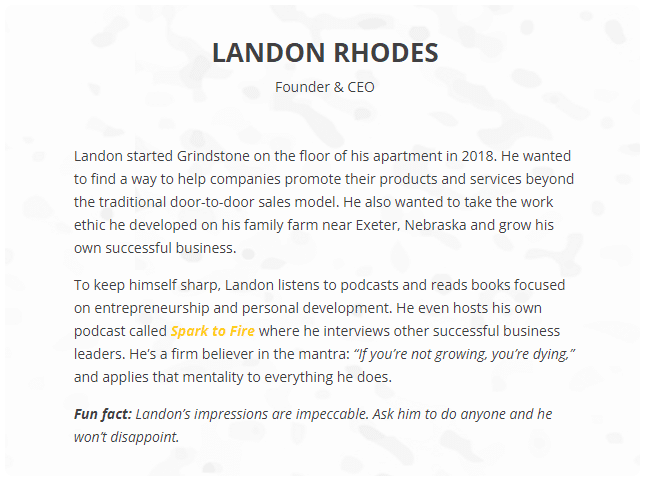
As you can see there’s some great info in here to write a personalized email or intro for.
Here’s how I would personally approach this:
“Hey Landon, fellow (former) farmer here. Love seeing how you’re applying the farmer work ethic to business. I definitely believe it’s unmatched and great to see you’re succeeding because of it.”
To be fair, I’ve taken my own background into account here. If that’s something you’d rather not do, then you can just simply skip that first sentence.
If this company didn’t have an about section on their website, I’d simply move on to their blog or case study page. Nothing there? Moving to LinkedIn.
Despite its effectiveness, it’s a job that you’ll find yourself hating pretty quickly. Which is why hiring a robot is usually the best solution here.
Lyne.ai uses AI and machine learning to do this exact thing, just at a massive scale (and without complaint..). All you’ll need to do is upload a CSV with your prospecting data, which you’ll then have returned with the additional columns attached. Yay AI!
Upload your CSV to your favorite sales automation software and you’re good to go when it comes to sending personalized intros in your cold outreach.
How to write the body of a personalized cold email
Sales is all about relevancy. If you would write a unique email to each and every prospect, this part would be easy.
Just take a look at our first example. We’re able to tie the intro about a case study they published into a pitch for our product.
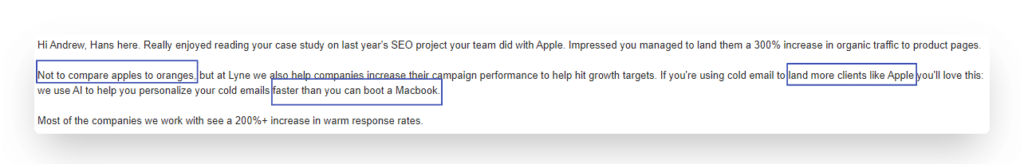
If you’re okay with sending a few, extremely personalized emails per day, then this isn’t too difficult to accomplish with the right framework. Because in order to write a good cold email, you’ll need a template to work with.
I’m not talking about grabbing the first template you see in the Google search results. What I mean is setting up a framework that you’re using for every single cold email.
Here’s what ours looks like:
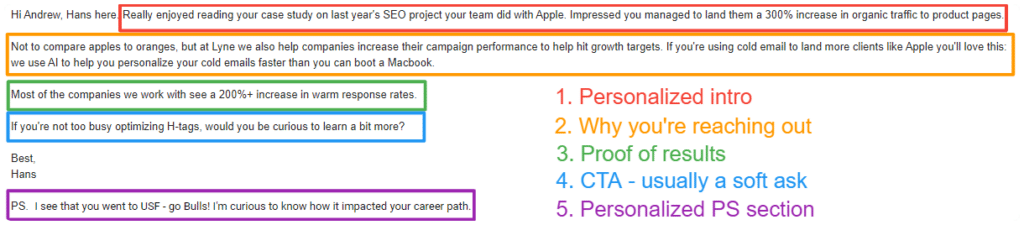
Let’s dissect the body part of our framework (2 + 3).
Why you’re reaching out
For the sake of simplicity, I’ll continue with our example from above and finish that email.
“Hey Landon, fellow (former) farmer here. Love seeing how you’re applying the farmer work ethic to business. I definitely believe it’s unmatched and great to see you’re succeeding because of it.
Reason I’m reaching out today is because from experience I know that appointment setting can be a challenge for small marketing agencies. That’s where we come in. We’ve developed an AI-based tool that helps you easily personalize your cold outreach so people love your emails more.
Most of our users see a 200% increase in demo booked rates in their first months.
If you feel like harvesting a few more clients this quarter, would you be interested in learning a bit more?
Thanks,
Hans
PS. How’s your Michael Scott impression?”
Let’s dissect that one shall we.
Why you’re reaching out continued
Move from your intro into the reason you’re reaching out. Keep it short, simple, ideally use industry language. Make sure you’re focusing on 1 main problem or pain point that you’re solving. Never more than 3 sentences. Either 2 medium length ones, or 1 medium length + 2 shorter ones to make for easy reading.
To be fair, this is the part where most people struggle. Not because they have such a hard time explaining why their product is awesome, but rather because they have a problem explaining it in a simple way.
How many cold emails haven’t we received where we had no idea what we were supposed to be buying?
Take Lyne as an example..
“Our product leverages artificial intelligence and machine learning frameworks to help professionals in revenue generating roles to increase email to demo ratios, positively influencing vital demand generation metrics across the board.”
Compared to this:
“Lyne uses AI to write icebreakers for cold email. Most of our users see a 128%+ increase in positive response rates.”
Turns out, writing a simple email is actually pretty darn difficult.
Just make sure you’re reading your email out loud before sending it. Falling over sentences or finding yourself skipping words? Time to go back to the drawing board.
Proof of results
Think of this as a one-line case study. Show proof, ideally mention names, but definitely mention numbers. Talk about increases in percentages or “2x”, and focus on one main thing.
In the example above we talk about improving warm response rates and nothing else, even though our solution also helps increase open rates and much more.
If you can, mention a time frame as well. For example:
“Just last month we helped 24 companies double their cold email open rates.”
“Just last month we helped 24 companies double their cold email open rates in under 3 weeks.”
“Most of the companies we work with see a 200% increase in warm response rates within the first month on our platform.”
Remember how I didn’t go for that final version in our first example? That’s because in section #2 I had two medium-length sentences instead of a mix with shorter ones.
Here’s how that very first email could’ve been written as well:
“Hi Andrew, Hans here. Really enjoyed reading your case study on last year’s SEO project your team did with Apple. Impressed you managed to land them a 300% increase in organic traffic to product pages.
Not to compare apples to oranges, but at Lyne we also help companies increase their campaign performance to help hit growth targets. We use AI to help you hyper-personalize cold emails faster than ever. That means more time to land clients like Apple.
Most of the companies we work with see a 200%+ increase in warm response rates in less than a month after using us.
If you’re not too busy optimizing H-tags, would you be curious to learn a bit more?
Best,
Hans
PS. I see that you went to USF – go Bulls! I’m curious to know how it impacted your career path.
So here’s what the framework looks like when written down:
Hi {{first_name}}, {{sender_first_name}} here. Short intro to show you’ve done your research. Max. 3 sentences, ideally 2 but you could write them a bit differently — like this.
Then here you mention why you’re reaching out. Mix medium-length sentences with shorter ones, to make for easy reading. Talking about two things? Talk about thing 1 & thing 2.
Here you show proof of results in either 1 short sentence, or a slightly longer one.
Then you wouldn’t want to leave your simple CTA out, would you?
Thanks,
{{sender_first_name}}
PS. Make sure to mention something light and maybe even funny right here, they might read it first.
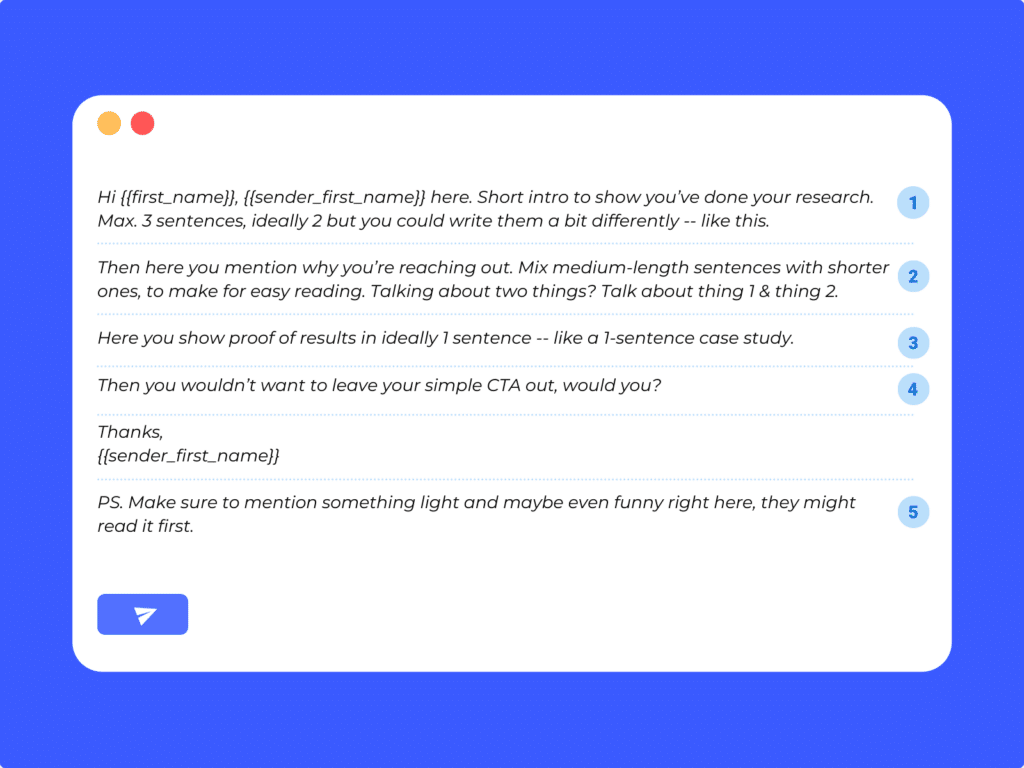
Some other important rules to keep in mind when writing a cold email are:
- Never use more than 150-175 words
- Write simple. Imagine you’re talking to a friend
- Switch up medium length sentences with short ones
- Break the writing rules if you have to. Start sentences with ‘and’ or ‘but’
- Don’t use filler words (purge your emails of them before sending)
- Try to replace ‘and’ with ‘&’ for easier reading
The main benefit of using a strict framework within which you’ll allow yourself for some creativity is that you’ll be able to test what works and what doesn’t.
Because if you’re sending completely different emails every single time, how will you know what works?
By using a framework and tweaking parts of it over time (mixing up the structure, adding an additional sentence, not using an intro but moving personalization to the PS section), you can easily test and measure what works.
How to write relevant cold emails at scale
Doing this at scale is a whole new challenge however. Some small details just aren’t replicable without writing every single email manually.
Sales personalization at scale does mean sacrificing detail to some degree, but with the right strategy you can still write some killer cold emails.
It’s important you take the right approach from the start, all the way back at your targeting and segmentation long before you even write your first draft.
For example, say we’re targeting senior marketing professionals at software companies with 51-1000 employees.
There are so many titles and other variables that come into play that it’s nearly impossible to write one email that would speak to all these different people.
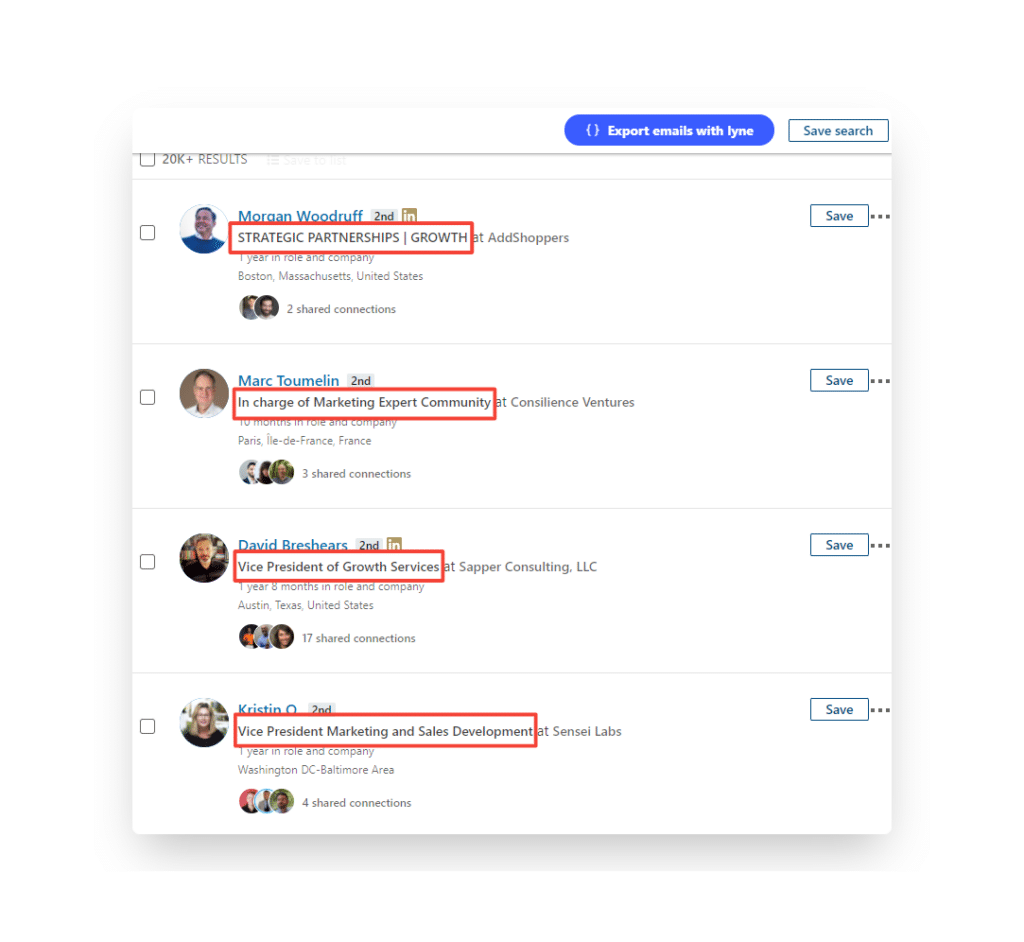
Especially if you plan on using merge tags like {{job_title}} your emails will end up looking robotic and automated.
“Hey David, as a Vice President of Growth Services at Sapper Consulting, LLC do you ever…”
The best way to still allow yourself to write relevant emails, is to segment this way down.
First, the day-to-day life of marketing professionals at firms with 51-100 people will look very different than that of people with the same title at firms with 1000 workers.
The first group will be far more in the trenches themselves, worrying about performance of their campaigns and things like their content calendar.
The second group will be much more focused on making strategic decisions and reporting to the board.
While that doesn’t mean that lowering their CPA by 32% isn’t something they’re not interested in, it probably wouldn’t be right to approach them the same way you would the first group.
Our initial search has over 20k results, which means we still have a lot of room for segmentation. Let’s dive into a few angles you could use here.
Segment by seniority
Probably the most important way of segmenting a broad group like this is by dividing on seniority & company headcount. For all of our examples below, assume we’re doing so unless stated otherwise.
You could make splits of more senior marketing professionals and professionals with manager positions but a bit lower on the ladder. Divide these groups up by company headcount and you have some pretty solid segments down already.
C-level 250+ HC
VP + Director level 250+ HC
Manager 250+ HC
C-level 51-200 HC
VP + Director level 51-200 HC
Manager 51-200 HC
You could then easily write & personalize emails for each segment.
Let’s say we’re reaching out to the VP + Director level 250+ HC segment. What we could do is for each company to grab the name of the marketing executive, or any other marketing colleague, from their LinkedIn page.
That would allow us to send an email that goes something like this:
“Hi {{first_name}}, {{sender_first_name}} here. {{intro}}.
Quick question – is {{colleague_name}} still the one responsible for paid social? Reason I’m asking is because your ad just popped up on my feed and…”
Hyper-personalization achieved. You’re now sending a cold email to a high-level marketing professional, you show you’ve done your research, and he or she will most likely forward your email to that person in question (who will never dare say no to having a call with you now), or they’ll respond themselves.
It’ll require a bit of extra work, but with Phantombuster something like this could be automated pretty easily.
Same goes for the other way around. Just write your pitch around “is {{marketing_leader_name}} breathing down your neck to hit the Q4 targets?”.
Next, make sure that your pitch is now aimed at the specific pain points your newly segmented persona is experiencing and you’re golden.
Want more good news? You now don’t even have to use the {{job_title}} merge tag. Simply go with “as a marketing lead” or “as a senior marketing executive”, or whatever applies to your segment.
Segment by geography + seniority + head count
Another personal favorite is going with the same segmentation above, but also adding a geography based filter. Next, you can then base your email on specifics of that area, or just talk about the weather.
Reaching out to California based prospects? Talk about how your product is “bigger news than Tesla moving their HQ from Cali to Texas”.
Segment by years in position
Some of the most successful campaigns I’ve run when still doing lead gen for clients were based around this.
The intro went something like this: “Having been the marketing manager at {{company_name}} for over {{years_in_position}} now, I’m sure you’ve had plenty of moments where you wanted to {{main_pain_point}}.
Simple but effective. With our Chrome Extension you can grab this info directly from Sales Navigator, find your prospects their email, write a personalized intro for your emails, and reach out. All in just 3 clicks.
Segment by school
This one takes a bit more work, but going after some of the bigger US schools could pay off pretty well for you.
Intros or entire emails written around schools, their mascots, their sports teams, or campus restaurants are a great way to break the ice.
Again, we automate the entire process with our no-touch Lynes.
How to write a good cold email CTA
When your prospect makes it this far, please don’t ruin it by including a Calendly link and asking them to book a demo. We’re past that.
Plenty of research has shown that going with a softer ask yields far better results.
Some examples of softer asks are:
“Mind if I send over a bit more info?”
“Is that something that’s currently on your radar?”
“Is that something that’s relevant right now?”
“What do you think?”
“Curious to learn more?”
“Is that something you’re interested in?”
And so on..
If you can find a way to tie the subject of your email or something personal of the prospect to your CTA, great. If not, don’t sweat it.
A short and to the point CTA is great and easy to set up at scale.
How to use the PS section for killer cold email personalization
This is where you can have a bit of fun, or try and build a connection with your prospect.
Try mentioning their educational background, a local bar, restaurant or sports team, or maybe some industry news.
“Saw that Tesla is moving to your area – excited yet?”
Keep it simple, short, and light. Chances are, your prospect will read this first because a PS section stands out.
If your PS section shows something personalized, the recipient will probably feel a lot better about reading the actual email, instead of a PS section that talks about your product.
Recap
If there’s one thing we’ve learned over the past year or so, it’s that cold outreach and AI are a match made in heaven.
While simple AI-powered improvements such as email confirmation or positive reply detection have already been making our lives easier for years, we’ve only started to scratch the surface of what’s possible when it comes to sales personalization.
Lyne is pioneering that exact space and every day we’re uncovering more exciting use cases. As we’re able to add more advanced functionality to our app, we’re also seeing the results of our users (and of our own cold email campaigns) improve drastically.
As with any tactic; if it’s used too much the effectiveness wears off. Which is why it’s important you keep experimenting and trying different angles & find ways to stand out.
For those of you who aren’t familiar, Lyne.ai uses AI to generate hyper-personalized intros and more for cold outreach.
We help you move beyond {{first_name}} and {{company_name}} and instead send cold emails that feel as if you’ve spent hours researching your prospects online.
Scrape LinkedIn Sales Navigator
Scrape & personalize cold emails without the hard work

by Team Lyne | Nov 17, 2021 | Cold email
Email is the backbone of any sort of Internet marketing plan. Regardless of what sort of business you run, if you have an online presence, you’re going to be sending a lot of emails. You’re not just emailing existing clients, either, but also prospective clients. That’s why your messages must go through.
You can’t contact a client without first knowing that client’s email address. These days, there are plenty of ways to find someone’s address, but you want to be sure it’s a valid, active email account before you start sending things to it. If you shoot an email to an inactive account, the email will bounce.
So, What’s The Big Deal About Bounced Emails?
Not only are undelivered emails a waste of time, but the more emails you send out that get bounced, the more likely your emails will be marked as spam in the future. We’re not talking about the tasty canned meat, either. We’re talking about junk mail, or, in Internet parlance, spam.
We all know how email services handle spam. If an inbox flags your message as junk, it will go straight into a spam folder, where it will almost definitely go ignored until it’s automatically deleted. That’s no way to run a business. Always ask yourself “is this email valid?”
So, again, what’s bad about bounced emails? Not only do you fail to reach a potential customer, but you also hurt your chances of reaching potential customers in the future.
The solution: verification.
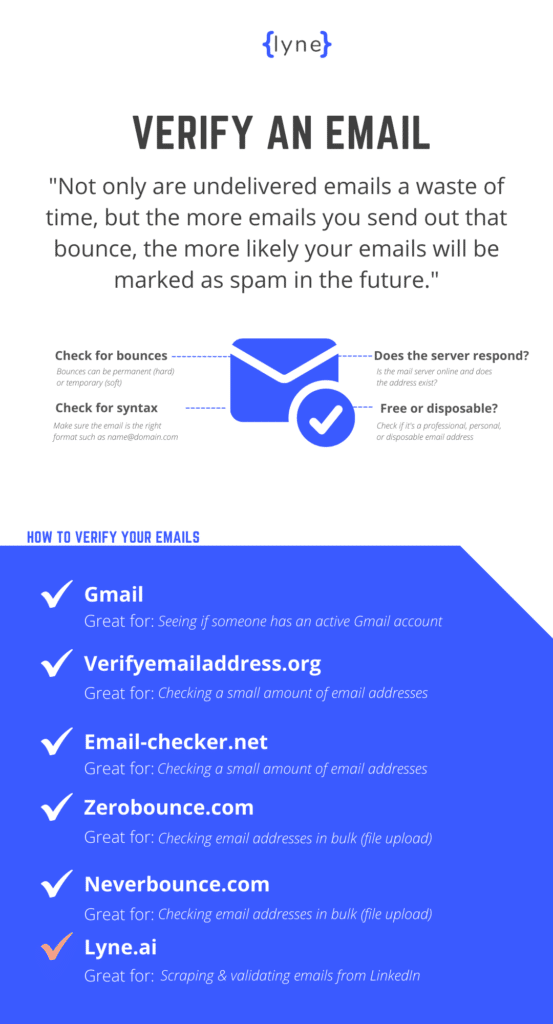
How to Verify an Email Address Before You Send That Email
The key to avoiding bounced emails is to only send to addresses that you know are legit. This means that the target address is genuine and will receive your email with open arms. Okay, maybe it won’t happen exactly like that, but you’ll likely avoid the dreaded spam filter.
Fortunately, there are more than a few ways to verify email addresses. Some of these methods are ideal for checking a small handful of addresses, while others are more suited for checking dozens or hundreds of email addresses at a time. Whatever your situation may be, there are plenty of options.
Heck, sometimes you don’t even need a third-party tool to verify an email. For example, if you’re trying to find out if someone has a Gmail account, you can do that right on the website.
Step 1: Compose a new email.
Step 2: Type the email address that you’re looking to verify in the “To” field.
Step 3: Mouse over the email address. If the account is valid, a box with the account information will pop up, just like below.
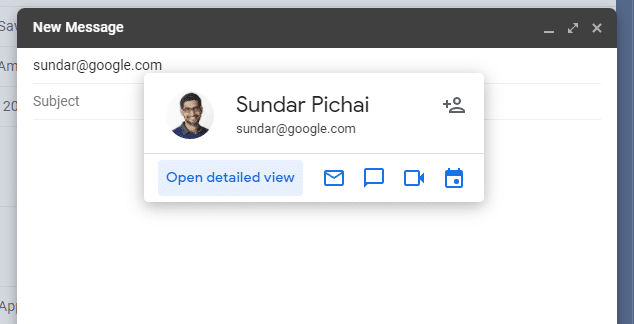
Checking One Email at a Time
If you’re dealing with a mailing list that includes a substantial amount of addresses, you’re going to need a bulk tool of some kind. Unless you have limitless patience and a few days to spare, these one-at-a-time methods are not going to cut it.
By the same token, if you only need to verify a few addresses, there’s no reason to bust out the big guns. Using a bulk program to check on a handful of email addresses is absolute overkill and more hassle than it’s worth.
It doesn’t get any simpler than this. In operation since 2010, the site features a simple search bar, sandwiched in between two pretty unsightly ad blocks. It does what it promises, though, and for the very reasonable price of free, it’s easy enough to ignore the advertisements.
All you need to do is type in the address in question and click “Verify Email Now” and the site will tell you if the address is valid or not.
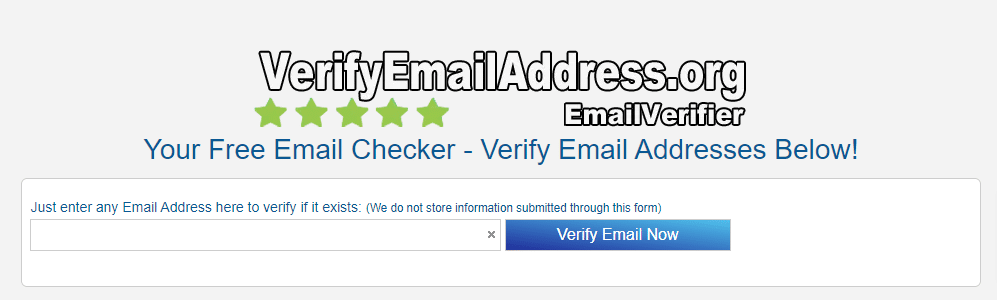
This is another site that does a very simple, very reliable job of verifying email addresses. Email Checker also explains how they do what they do, and it’s never a bad thing to understand how something works. Email Checker does its job in three steps:
Step 1: It makes sure that the email address you entered is in the correct format.
Step 2: It then ensures that it’s a valid domain and whether or not it’s a disposable address.
Step 3: Finally, it connects to the email server to verify that the mailbox actually exists at the address that you’ve given.
They also point out that some email servers don’t play nice when it comes to verification, so the results may be inaccurate or it might just say that it can’t complete the job. Fortunately, the tool works for most of the big email servers, meaning that it will work with most of the addresses out there.
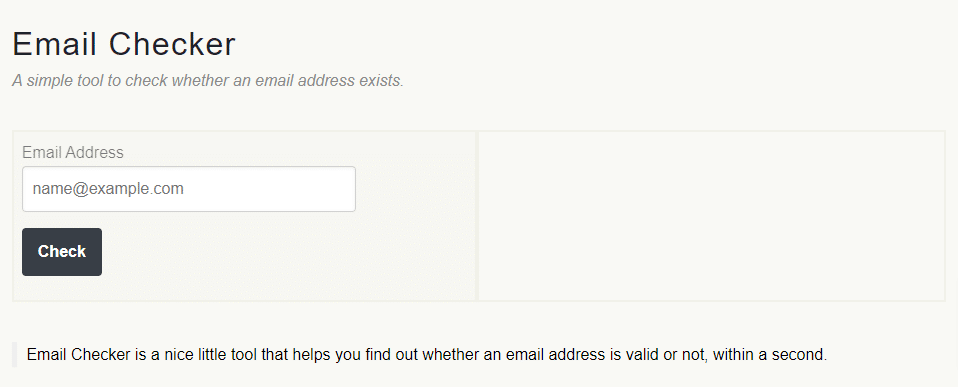
Verafalia
Verafalia offers a bit more than the two sites listed above. Yes, you can verify single email addresses for free. It also gives you more information than the other sites, such as whether or not the address is bound to a free email provider or whether or not the address is hiding a honeypot.
The site works like all the others. All you need to do is enter the address and click the button. Sometimes you’ll have to verify that you’re not a robot by checking a simple box. If the robots ever learn how to tick boxes, we’re all doomed.
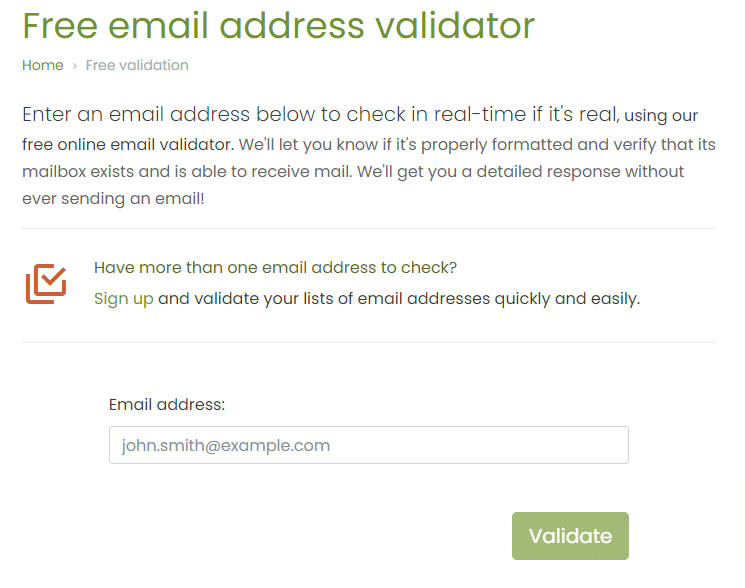
If you have several addresses to check, Verifalia can still help! While you can validate 25 addresses a day for free, and you can buy credits to use when you need to validate more, the site also offers monthly subscription plans.
Plans start at $9 a month (which is billed annually) for 250 validations per day and go all the way up to $499 a month (again, billed annually) for 25,000 validations per day. There’s a total of four plans, so there should be something that fits your budget and needs.
Bulk Tools
Having hundreds or possibly thousands of email addresses to validate isn’t necessarily a bad problem to have. That’s a lot of potential clients. If you’re going to validate that many addresses, though, you’ll need something pretty heavy duty. The above-mentioned Verafalia might work for you, but there are always other options.
NeverBounce
If you’re looking to send emails that never bounce, this certainly sounds like the right service for you. It’s right there in the name! Unlike Verafalia, NeverBounce charges Pay As You Go Rates, not subscription plan rates. The way it works is you tell them how many addresses you need to have verified and they’ll give you a quote. The more addresses you verify at once, the cheaper it is per address.
For example, if you need to check 10,000 email addresses, the cost is $0.008 per address, which comes out to $80. The price drops even more once you hit 100,000, 250,000, and 1 million email addresses. At that point, the cost is only $0.003 per address. That would be $3,000, but if you’re running a business big enough to need a million addresses verified, that probably isn’t an outrageous cost.
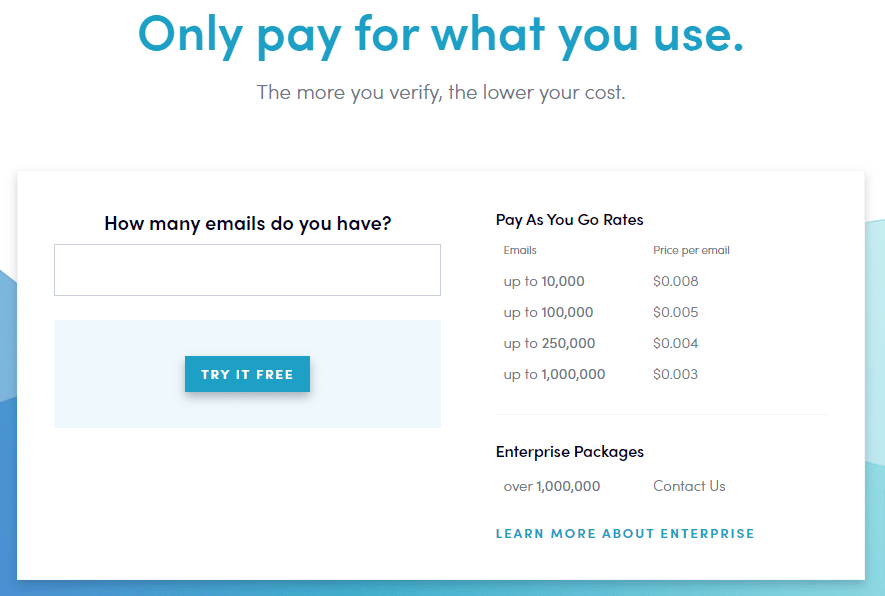
Of course, if you are running a big business, you might need to verify even more than a million addresses. At that point, they offer Enterprise Packages, which require you to contact them directly.
It’s an incredibly simple pricing scheme and is perfect for users who don’t need the service on a regular basis. If you’re going to pay for a monthly subscription, you’ll want to make sure you’re getting your money’s worth by using all of those verifications. However, if you’re unsure of how often you’ll need the service, Neverbounce’s pricing scheme is the way to go.
Zero Bounce
Zero Bounce, another bulk service, offers the best of both worlds: Pay As You Go rates as well as monthly subscriptions. Not only that, but their rates drop at frequent intervals. Whereas Neverbounce offers 4 tiers, Zero Bounce offers a whopping 9 tiers. Better still, the smallest tier of 100 verifications a month is free!
On the high end, 2 million verifications will run you $3,050, which gives Neverbounce a serious run for their money. Again, if you need more than that, you can contact them for Enterprise rates.
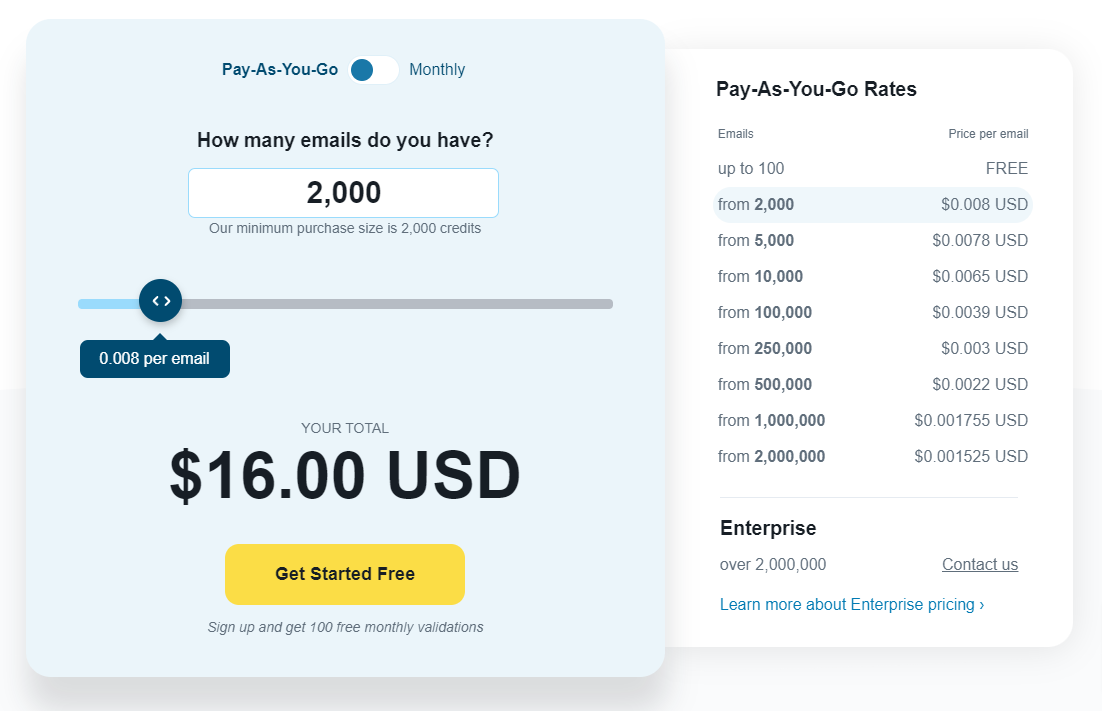
The subscription prices can get a little confusing, as you’re still charged per address, but by agreeing to a monthly plan you can get slightly lower rates. It’s definitely something to take advantage of if you know you’ll be using it frequently.
There’s No Excuse for a Bounced Email
Like we laid out at the beginning of this article, nothing good can come from a bounced email. In very small doses, bounced emails are harmless, but they add up quickly and you’ll wind up in the spam folders of prospective clients before you know it.
With so many affordable, easy-to-use tools at your disposal, there’s no reason to take the risk. Even if there’s no wiggle room in the budget, plenty of sites offer free verifications. If you happen to max out the freebies on one site, you can always hop to the next.
Say it with us now: No. Bounced. Emails.
You (or somebody) worked hard to get those email addresses. Don’t let that hard work go to waste!
Speaking of That Somebody
If you’re reading this before you’ve gotten your hands on some email addresses, you’re putting the cart before the horse. You can’t verify an email address if you don’t have an address to verify. So how do you get those addresses?
Lyne.ai is a good place to start. Our Google Chrome extension can scrape leads, with emails, from Linkedin Sales Navigator. If you’re trying to get your business off the ground, it’s a great place to start, but it can also provide a serious boost to established businesses. We even verify the email addresses ourselves, so you get to skip an entire step!
Scrape LinkedIn Sales Navigator
Scrape & personalize cold emails without the hard work